Cloud connecter on linux server – Cloud Connector on Linux Server: Ever wondered how your Linux server talks to the cloud? This isn’t just about uploading files; we’re diving into the nitty-gritty of connecting your on-premise systems to cloud services like AWS, Azure, or GCP. We’ll explore various software solutions, security implications, integration strategies, and even some troubleshooting tips to help you build a rock-solid connection.
Think of it as a bridge between your server room and the vast expanse of cloud computing—we’ll show you how to build it, secure it, and keep it running smoothly.
This guide covers everything from choosing the right cloud connector to optimizing its performance and ensuring robust security. We’ll look at different integration methods, address common challenges, and provide practical examples to help you successfully integrate your Linux server with various cloud services. Whether you’re a seasoned sysadmin or just starting out, this guide will equip you with the knowledge and skills to master cloud connectivity on your Linux server.
Defining “Cloud Connector” on Linux
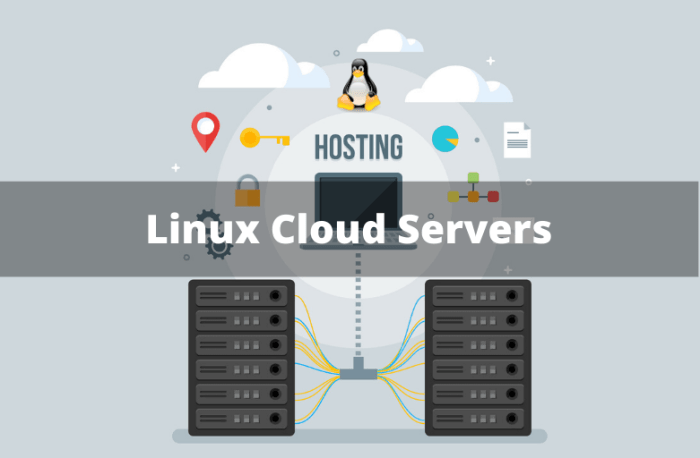
On a Linux server, the term “cloud connector” can be pretty fluid, meaning different things depending on the context. It generally refers to any software or service that bridges the gap between your on-premises Linux system and various cloud services. Think of it as the translator and facilitator for all your cloud interactions.A cloud connector acts as an intermediary, handling communication, data transfer, and management tasks between your Linux server and the cloud.
This could involve anything from securely transferring files to orchestrating complex cloud-based workflows. The specific functionality will depend heavily on the connector’s design and the cloud services it integrates with.
Types of Cloud Connectors and Their Functionalities
A cloud connector on Linux can take many forms, each with a unique set of capabilities. Some might focus solely on file transfer (like secure FTP to cloud storage), while others manage entire application deployments or handle complex data synchronization tasks. For example, a connector might automate backups to a cloud storage service, manage virtual machine instances on a cloud provider, or even allow you to run serverless functions directly from your Linux box.
The common thread is their role in streamlining interaction with cloud platforms.
Examples of Cloud Connector Software and Services
Several popular software solutions and services act as cloud connectors on Linux. These include:* rclone: A versatile command-line program that supports a wide array of cloud storage services, enabling easy file synchronization and backup. Its strength lies in its flexibility and extensive support for various cloud providers. However, its command-line interface might be less user-friendly for those without a technical background.* AWS CLI: Amazon’s command-line interface provides comprehensive control over various AWS services.
It allows managing EC2 instances, S3 storage, databases, and much more directly from your Linux server. While powerful, it requires familiarity with the AWS ecosystem and its command structure.* Azure CLI: Similar to AWS CLI, Microsoft’s Azure CLI offers command-line access to Azure services, enabling management of virtual machines, storage accounts, and other Azure resources. Its strength lies in its tight integration with the Azure platform, but it requires understanding of Azure’s architecture and services.
Comparison of Cloud Connector Solutions
| Feature | rclone | AWS CLI | Azure CLI |
|---|---|---|---|
| Supported Cloud Providers | Many (Google Drive, Dropbox, S3, etc.) | AWS only | Azure only |
| Interface | Command-line | Command-line | Command-line |
| Ease of Use | Moderate | Difficult (requires AWS knowledge) | Difficult (requires Azure knowledge) |
| Functionality | Primarily file synchronization and backup | Comprehensive AWS management | Comprehensive Azure management |
| Strengths | Versatility, wide support | Powerful AWS integration | Powerful Azure integration |
| Weaknesses | Steeper learning curve for complex tasks | Limited to AWS, complex commands | Limited to Azure, complex commands |
Security Considerations for Cloud Connectors: Cloud Connecter On Linux Server

Setting up a cloud connector on your Linux server offers significant advantages, but it also introduces new security risks. Understanding these vulnerabilities and implementing robust security measures is crucial to maintaining the integrity and confidentiality of your data. Failing to do so could expose your server and your cloud resources to various attacks, potentially leading to data breaches, service disruptions, and financial losses.
Potential Security Vulnerabilities
Cloud connectors, by their nature, act as bridges between your on-premises network and the cloud. This creates several attack vectors. Compromising the connector could provide attackers with access to your internal network or your cloud resources. Vulnerabilities might include weak authentication mechanisms, insufficient authorization controls, outdated software, or insecure configurations. For instance, a connector using outdated cryptographic libraries could be susceptible to known exploits, allowing attackers to intercept sensitive data transmitted between the server and the cloud.
Another vulnerability could be a misconfiguration of access control lists (ACLs), granting unauthorized access to the connector and its associated resources.
Understand how the union of cloud config server api can improve efficiency and productivity.
Best Practices for Securing Cloud Connector Implementations
Implementing a multi-layered security approach is paramount. This involves strengthening authentication and authorization, regularly updating the connector’s software and dependencies, and employing network security measures. Strong passwords or multi-factor authentication (MFA) should be mandatory for all users accessing the connector. Regular security audits and penetration testing are essential to identify and address vulnerabilities before they can be exploited.
Furthermore, implementing network segmentation can isolate the connector from other sensitive systems on your network, limiting the impact of a potential breach. Employing a virtual private network (VPN) to encrypt all traffic between the connector and the cloud also adds a crucial layer of protection. Finally, carefully managing and restricting network access to the connector, only allowing authorized IPs or subnets, minimizes exposure.
Auditing and Monitoring Cloud Connector Activity
Continuous monitoring of the connector’s activity is vital for early detection of suspicious behavior. This includes logging all access attempts, successful connections, and any errors encountered. Regularly reviewing these logs can reveal potential security incidents. Implementing security information and event management (SIEM) tools can automate this process, providing real-time alerts for unusual activity. Intrusion detection systems (IDS) and intrusion prevention systems (IPS) can also be used to monitor network traffic to and from the connector, detecting and blocking malicious activity.
Furthermore, regular security audits should be conducted to verify the connector’s configuration and ensure compliance with security policies. For example, analyzing logs for unusual login attempts from unfamiliar locations or detecting unusually high data transfer rates could signal a potential compromise.
Security Policy for Cloud Connector Deployment and Management
A comprehensive security policy should Artikel all aspects of cloud connector deployment and management, from initial installation to ongoing maintenance. This policy should define clear roles and responsibilities, specify acceptable use cases, and mandate regular security assessments. It should also detail procedures for handling security incidents, including incident response plans and escalation protocols. The policy must cover aspects such as password management, access control, vulnerability management, and incident response.
For instance, the policy could specify that all passwords must meet certain complexity requirements and be changed regularly. It should also define the process for granting and revoking access to the connector, ensuring that only authorized personnel have the necessary privileges. Regular penetration testing and vulnerability scanning should be mandated to identify and remediate security weaknesses. Finally, the policy should include provisions for regular review and updates to ensure it remains relevant and effective.
Performance and Scalability
Cloud connector performance on Linux servers is crucial for smooth data transfer and overall application efficiency. Several factors can significantly impact this performance, and understanding these factors is key to building a robust and scalable system. Optimizing performance and scaling deployments effectively are essential for handling growing data volumes and user demands.Factors Affecting Cloud Connector Performance
Network Bandwidth and Latency
Network conditions are a primary performance bottleneck. High latency and low bandwidth directly impact the speed of data transfer between the Linux server and the cloud service. Consider using high-bandwidth connections like dedicated lines or leveraging CDNs for geographically distributed access. Regular network monitoring tools can help identify and address network-related issues. For example, a 100Mbps connection will naturally transfer data slower than a 1Gbps connection.
Latency, or the delay in data transmission, can be caused by geographical distance, network congestion, or faulty network hardware.
Server Resource Utilization
The server’s CPU, memory, and disk I/O capabilities all affect cloud connector performance. High CPU utilization can lead to processing delays, while insufficient memory can result in swapping and performance degradation. Similarly, slow disk I/O can bottleneck data transfer speeds. Monitoring these resources using tools like `top` or `htop` is vital for identifying resource constraints. A server overloaded with processes competing for resources will invariably show a decrease in cloud connector performance.
Cloud Connector Configuration
Incorrectly configured cloud connectors can significantly impact performance. Factors such as buffer sizes, connection timeouts, and retry mechanisms can all affect efficiency. Optimizing these settings based on the specific cloud service and network conditions is crucial. For instance, a poorly configured buffer size can lead to unnecessary data retransmissions.
Strategies for Optimizing Cloud Connector Performance
Optimizing Network Configuration
Employing techniques like TCP window scaling and adjusting network interface settings can improve network throughput and reduce latency. Using tools like `ethtool` can help optimize network interface card (NIC) settings for maximum performance. Implementing Quality of Service (QoS) policies can prioritize cloud connector traffic over other network activities. For instance, properly setting the TCP receive window size can significantly increase throughput for large data transfers.
Resource Allocation and Monitoring
Allocate sufficient CPU, memory, and disk I/O resources to the cloud connector process. Regularly monitor resource utilization to identify and address potential bottlenecks. Tools like `iostat` can provide detailed information about disk I/O performance. Vertical scaling (upgrading server hardware) may be necessary to handle increased workloads.
Efficient Cloud Connector Configuration, Cloud connecter on linux server
Configure the cloud connector with optimal settings for buffer sizes, connection timeouts, and retry mechanisms. Experiment with different settings to determine the optimal configuration for your specific environment. Consult the cloud service provider’s documentation for recommended settings. Regularly review and update these settings as needed to maintain peak performance.
Techniques for Scaling Cloud Connector Deployments
Horizontal Scaling
Deploy multiple cloud connector instances across multiple servers to distribute the workload. This allows for increased throughput and improved fault tolerance. Load balancers can distribute incoming traffic across the multiple instances. This approach is generally more cost-effective than vertical scaling for handling increased workloads.
Vertical Scaling
Upgrade the server hardware (CPU, memory, disk I/O) to handle increased workloads. This approach is suitable for smaller deployments or when horizontal scaling is not feasible. However, it can be more expensive than horizontal scaling in the long run.
Troubleshooting Performance Issues
Step-by-Step Procedure for Troubleshooting
- Identify the bottleneck: Use monitoring tools (e.g., `top`, `htop`, `iostat`, `netstat`) to identify whether the bottleneck is network-related, CPU-bound, memory-bound, or disk I/O-bound.
- Check network connectivity: Use tools like `ping` and `traceroute` to check network connectivity and identify any latency issues.
- Review cloud connector logs: Examine the cloud connector logs for any errors or warnings that might indicate performance problems.
- Optimize cloud connector configuration: Adjust settings like buffer sizes, connection timeouts, and retry mechanisms to improve performance.
- Monitor resource utilization: Continuously monitor server resources to ensure they are not being overutilized.
- Scale the deployment: If resource utilization remains high despite optimization efforts, consider scaling the deployment horizontally or vertically.
- Consult cloud service documentation: Refer to the cloud service provider’s documentation for troubleshooting tips and best practices.
Troubleshooting Common Issues
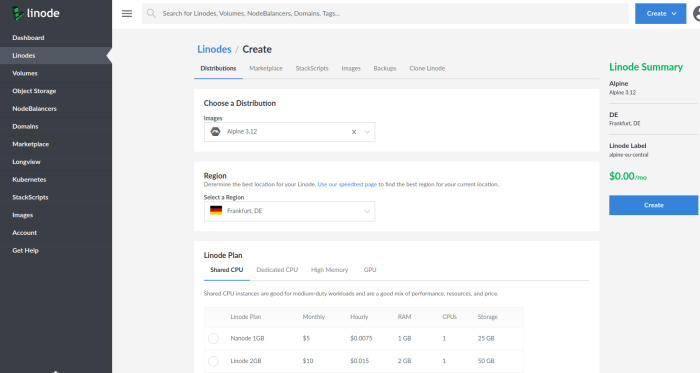
Okay, so you’ve got your cloud connector up and running on your Linux server, but things aren’t going exactly as planned. Don’t panic! Troubleshooting cloud connector issues is a pretty common occurrence, and with the right approach, you can usually get things back on track pretty quickly. This section covers some common problems and how to tackle them.
Connectivity Issues
Connectivity problems are among the most frequent headaches. This could range from your server not being able to reach the cloud service to the cloud service being unable to connect back to your server. This often boils down to network configuration issues, firewall rules, or DNS problems.First, check your server’s network configuration. Verify that your server has a valid IP address, subnet mask, and default gateway.
Use the `ip addr` command to check your IP address and `ping` to test connectivity to external services, including the cloud service itself. For example, `ping google.com` will check basic internet connectivity. If you can’t ping external resources, you’ll need to troubleshoot your network setup, possibly involving your network administrator or ISP. Next, examine your firewall rules.
Ensure that the necessary ports are open for communication between your server and the cloud service. The specific ports will depend on the cloud connector; consult its documentation. Use tools like `iptables -L` (or `firewall-cmd –list-all` for firewalld) to review your firewall rules. If necessary, add rules to allow traffic on the required ports.
Authentication Errors
Authentication errors usually mean the cloud connector can’t verify its identity with the cloud service. This often involves incorrect credentials (username/password or API keys), expired credentials, or problems with the authentication mechanism itself.Start by double-checking the credentials used in the cloud connector’s configuration file. These are often stored in a JSON or YAML file; look for files with names like `config.json` or `credentials.yaml`.
Be mindful of typos! Also, check the expiry date of your credentials if applicable. If the credentials are correct and not expired, investigate potential problems with the authentication method. For example, if you’re using SSL certificates, ensure that they’re valid and properly configured. Check the connector’s log files (locations vary depending on the specific connector, but common locations include `/var/log/` or the connector’s specific log directory) for error messages related to authentication.
Performance Bottlenecks
Slow performance can stem from various issues, such as network latency, insufficient server resources (CPU, memory, disk I/O), or inefficiencies in the cloud connector itself.Start by monitoring your server’s resource usage. Tools like `top`, `htop`, and `iostat` can help you identify resource constraints. High CPU usage, low memory, or high disk I/O might indicate the need for server upgrades or optimization.
Network latency can be measured using tools like `ping` (for latency to a specific host) and `traceroute` (to trace the network path and identify potential bottlenecks). Check the cloud connector’s documentation for performance tuning recommendations.
Common Error Messages and Solutions
| Error Message | Possible Cause | Solution | Diagnostic Tool |
|---|---|---|---|
| Connection refused | Firewall blocking connection, network connectivity issues | Check firewall rules, verify network configuration (ip addr, ping) |
iptables -L, ping |
| Authentication failed | Incorrect credentials, expired credentials | Verify credentials in configuration file, check credential expiry | Connector log files |
| Timeout | Network latency, server overload | Check network latency (ping, traceroute), monitor server resource usage (top, htop) |
ping, traceroute, top |
| Resource Exhausted | Insufficient server resources (CPU, memory, disk I/O) | Upgrade server resources, optimize application | top, htop, iostat |
Mastering cloud connectivity on your Linux server opens up a world of possibilities, from seamless backups and data synchronization to enhanced scalability and robust security. By understanding the various cloud connector solutions, security best practices, and integration techniques, you can leverage the power of the cloud while maintaining control and efficiency. Remember, a well-integrated and secure cloud connector is key to a smoothly functioning and scalable system.
So go forth and connect!
FAQ Compilation
What are the common causes of authentication errors with cloud connectors?
Authentication errors often stem from incorrect credentials (username/password), expired tokens, or network connectivity issues preventing access to the cloud service. Double-check your credentials, ensure your clock is synchronized, and verify network connectivity.
How can I monitor the performance of my cloud connector?
Utilize system monitoring tools like `top`, `htop`, or dedicated monitoring systems like Prometheus or Grafana to track CPU usage, memory consumption, and network traffic related to the cloud connector. Log analysis can also pinpoint performance bottlenecks.
What are some best practices for securing API keys used by cloud connectors?
Never hardcode API keys directly into your scripts or configuration files. Use environment variables, secure configuration management tools like Ansible Vault, or dedicated secrets management services to store and manage your API keys securely.
How do I choose the right cloud connector for my needs?
Consider factors like the cloud provider you’re using (AWS, Azure, GCP), the type of data you’re transferring, the required security features, and the level of integration needed with your existing Linux systems. Some connectors offer specialized features, so aligning the connector’s capabilities with your specific requirements is crucial.