Cloud configuration servers are, like, the unsung heroes of the cloud world. They’re the brains behind the operation, quietly managing and automating all those server settings. Think of them as the super-organized roommates who keep everything running smoothly – without them, your cloud infrastructure would be a total disaster. This deep dive explores their functionalities, security, automation, and more.
We’ll cover everything from choosing the right platform and implementing robust security measures to automating configurations and optimizing costs. We’ll even tackle the tricky stuff, like ensuring high availability and integrating with other cloud services. Get ready to level up your cloud game!
Security Considerations for Cloud Configuration Servers
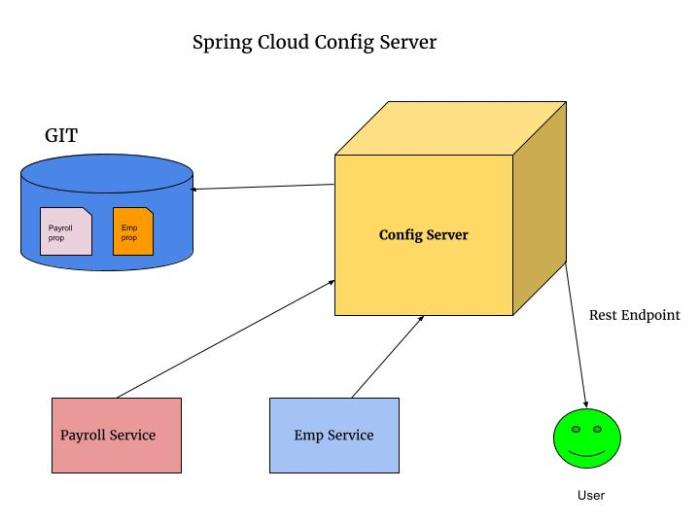
Cloud configuration servers are the central nervous system of many organizations’ cloud infrastructure. They manage critical settings, access credentials, and deployment parameters, making them prime targets for attackers. A compromised configuration server can lead to widespread outages, data breaches, and significant financial losses. Therefore, robust security measures are absolutely paramount.
Common Security Vulnerabilities
Several common vulnerabilities threaten cloud configuration servers. These include weak or default passwords, insufficient access controls, lack of encryption both in transit and at rest, outdated software and unpatched vulnerabilities, and inadequate logging and monitoring. For example, a server using a default password is easily compromised by automated attacks, while a lack of encryption allows sensitive data to be intercepted.
Unpatched vulnerabilities leave the server open to known exploits, potentially allowing attackers complete control.
Best Practices for Securing Cloud Configuration Servers
Securing a cloud configuration server requires a multi-layered approach. Strong access control is fundamental, employing the principle of least privilege. This means granting users only the necessary permissions to perform their jobs. Multi-factor authentication (MFA) adds an extra layer of protection, significantly reducing the risk of unauthorized access. Data encryption, both in transit (using HTTPS) and at rest (using disk encryption), protects sensitive information even if the server is compromised.
Regular software updates and patching are essential to address known vulnerabilities. Finally, comprehensive logging and monitoring provide visibility into server activity, allowing for early detection of suspicious behavior.
Security Architecture for a Cloud Configuration Server
A robust security architecture should incorporate several key components. A virtual private cloud (VPC) provides a secure, isolated environment for the server. A web application firewall (WAF) filters malicious traffic before it reaches the server. Intrusion detection and prevention systems (IDPS) monitor network traffic for suspicious activity and automatically block or alert on potential threats. Regular security audits and penetration testing identify vulnerabilities and ensure the effectiveness of security controls.
Centralized logging and monitoring provides a comprehensive view of server activity, aiding in threat detection and response. These components work together to create a layered defense against various threats.
Examine how cloud computing uses server can boost performance in your area.
Potential Threats and Mitigation Strategies
Several threats target cloud configuration servers. Denial-of-service (DoS) attacks can overwhelm the server, making it unavailable. Mitigation involves using a content delivery network (CDN) to distribute traffic and implementing rate limiting. Data breaches can expose sensitive information. Mitigation involves encryption, access controls, and regular security audits.
Malware infections can compromise the server and its data. Mitigation involves robust antivirus software, regular patching, and security monitoring. Insider threats, from malicious or negligent employees, pose a significant risk. Mitigation involves strong access controls, background checks, and security awareness training. Finally, exploitation of unpatched vulnerabilities can grant attackers unauthorized access.
Mitigation involves regular patching and vulnerability scanning.
Monitoring and Logging
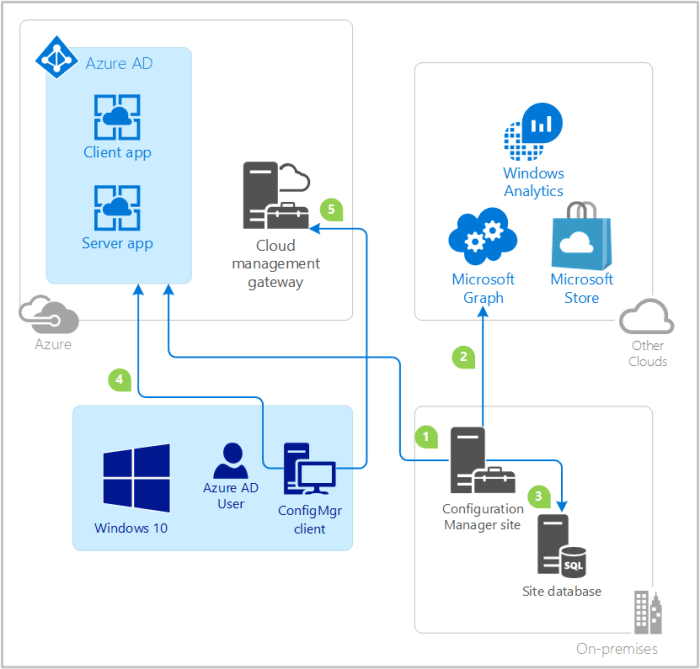
Keeping tabs on your cloud configuration server is crucial, not just for keeping things running smoothly but also for spotting potential security breaches before they become major headaches. Think of it like having a super-powered security camera and a detailed activity log for your server – you need both to stay ahead of any issues. Effective monitoring and logging are essential for maintaining the health, performance, and security of your cloud infrastructure.Monitoring cloud configuration servers involves continuously observing their performance and security posture to identify and address potential issues proactively.
This proactive approach helps prevent service disruptions, data breaches, and other costly incidents. A robust logging strategy complements monitoring by providing detailed records of server activities, facilitating troubleshooting, security audits, and compliance reporting. The two work together to provide a complete picture of your server’s health.
Monitoring Tools and Techniques
Several tools and techniques are available for monitoring cloud environments. Choosing the right tools depends on your specific needs and the scale of your deployment. Popular choices include cloud-native monitoring services like AWS CloudWatch, Azure Monitor, and Google Cloud Monitoring. These services offer pre-built dashboards and alerts, making it easy to track key metrics. For more customized monitoring, you can leverage open-source tools like Prometheus and Grafana, which provide flexibility and extensive community support.
These tools allow you to define custom metrics and create visualizations tailored to your specific requirements. Another option is using Infrastructure-as-Code (IaC) tools like Terraform or Ansible to automate the deployment and configuration of monitoring agents. This approach ensures consistency and reduces manual intervention.
Logging Strategy
A comprehensive logging strategy should define log levels, retention policies, and storage mechanisms. Common log levels include DEBUG, INFO, WARNING, ERROR, and CRITICAL, each indicating the severity of an event. For example, a DEBUG log might record detailed information about a specific function call, while a CRITICAL log would indicate a system failure. Retention policies determine how long logs are stored.
This balance needs to account for regulatory compliance requirements and the need to retain sufficient data for troubleshooting and analysis while managing storage costs. Consider using a centralized logging service, such as Elasticsearch, Fluentd, and Kibana (the ELK stack), or cloud-based logging services, for efficient log aggregation, analysis, and storage. These services often offer advanced features like log filtering, searching, and visualization.
Metrics to Track
Tracking key performance indicators (KPIs) and security metrics is essential for ensuring optimal performance and security. Performance metrics might include CPU utilization, memory usage, disk I/O, network latency, and request processing time. Security metrics could encompass failed login attempts, unauthorized access attempts, changes to configuration files, and security alerts generated by the system. For example, consistently high CPU utilization could indicate a performance bottleneck, while a sudden spike in failed login attempts might suggest a brute-force attack.
Regularly reviewing these metrics helps identify potential problems early on, allowing for timely intervention and preventing escalation. It’s also crucial to establish baselines for these metrics so you can easily identify deviations and anomalies. This proactive approach allows for quicker identification of issues and improves overall system stability.
Integration with Other Cloud Services
Integrating your cloud configuration server with other cloud services is key to building a robust and efficient infrastructure. Think of it as connecting the central nervous system of your cloud deployment to all its vital organs – databases, messaging systems, and more. Effective integration streamlines workflows, enhances automation, and ultimately, improves the overall management of your cloud environment.This section explores various methods for integrating a cloud configuration server with other cloud services, highlighting the benefits, challenges, and best practices involved.
We’ll also delve into specific integration patterns and compare different approaches, providing a clear picture of their strengths and weaknesses.
Integration Methods
Several methods facilitate the integration of a cloud configuration server with other cloud services. These methods range from simple API calls to more complex event-driven architectures. The optimal approach depends heavily on the specific needs of your application and the capabilities of the involved services. For instance, integrating with a database might involve direct database connection using JDBC or ODBC, while integrating with a messaging queue could utilize a message broker like RabbitMQ or Kafka.
Similarly, integration with other cloud platforms often leverages their respective APIs or SDKs.
Benefits and Challenges of Cross-Platform Integration
Integrating a cloud configuration server across different cloud platforms (e.g., AWS, Azure, GCP) presents both significant advantages and considerable hurdles. The benefits often include enhanced portability and the ability to leverage the strengths of each platform. For example, you might use AWS for compute, Azure for storage, and GCP for its specialized machine learning capabilities, all orchestrated by a central configuration server.
However, the challenges include managing differing APIs, security protocols, and potentially higher complexity in managing the overall infrastructure. Inconsistencies in service availability and pricing across platforms also need careful consideration.
Common Integration Patterns and Best Practices
Several common integration patterns prove effective when integrating a cloud configuration server. One popular pattern is using a message queue for asynchronous communication. This allows the configuration server to update other services without blocking its main operations, improving overall responsiveness. Another common approach involves utilizing RESTful APIs for synchronous communication, providing a straightforward and well-defined interface for data exchange.
Best practices emphasize the importance of robust error handling, security measures (like encryption and authentication), and clear documentation of the integration process. Regular testing and monitoring are crucial for maintaining a stable and reliable integration.
Comparison of Integration Approaches
The choice of integration approach depends on various factors, including performance requirements, security needs, and the complexity of the integration. Below is a comparison of different approaches:
| Approach | Advantages | Disadvantages |
|---|---|---|
| Direct Database Connection | Simple, efficient for direct data access. | Tight coupling, potential performance bottlenecks, security risks if not properly secured. |
| RESTful APIs | Loose coupling, flexible, widely adopted standard. | Requires more development effort, potential latency due to network communication. |
| Message Queues | Asynchronous communication, improved scalability and fault tolerance. | Increased complexity, requires a message broker infrastructure. |
| Cloud-Specific SDKs | Optimized for specific cloud platforms, often simplified integration. | Vendor lock-in, less portability across different platforms. |
Cost Optimization
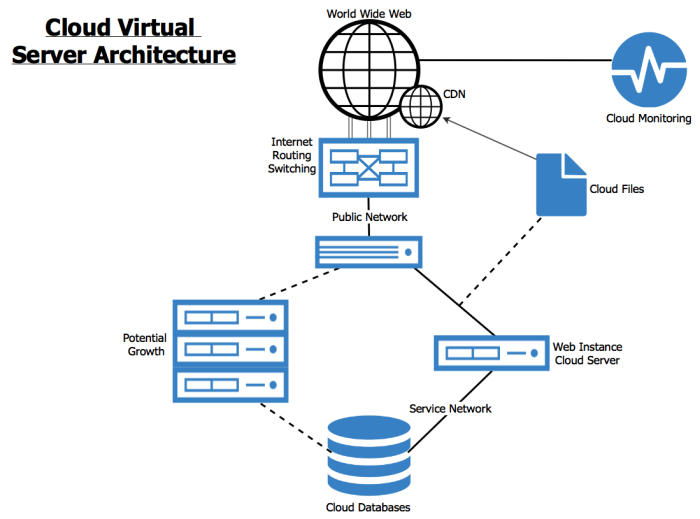
Keeping your cloud configuration server cost-effective is crucial for long-term sustainability. Unnecessary expenses can quickly add up, impacting your budget and potentially hindering project growth. This section Artikels strategies to minimize costs while maintaining optimal performance.Right-sizing your cloud resources is paramount. Over-provisioning leads to wasted spending, while under-provisioning can cause performance bottlenecks and negatively affect your application’s stability and user experience.
Finding the sweet spot requires careful monitoring and adjustment based on real-time usage patterns.
Right-Sizing Cloud Resources
Effective resource allocation involves continuously monitoring your server’s resource utilization (CPU, memory, storage, network). Cloud providers offer detailed metrics dashboards that allow you to track these metrics over time. Identify periods of peak and low demand. Based on this data, adjust the instance size accordingly. For example, if your server consistently operates at 30% CPU utilization during peak hours, you might be able to downsize to a smaller, less expensive instance during off-peak hours or utilize auto-scaling features to dynamically adjust resources based on demand.
This dynamic scaling ensures you only pay for the resources you actually use.
Leveraging Cloud Provider Cost Optimization Tools, Cloud configuration server
Major cloud providers (AWS, Azure, GCP) offer a range of built-in tools and services designed to help manage and reduce cloud spending. These tools often include cost calculators, budget alerts, and recommendations for optimizing resource utilization. For instance, AWS offers the Cost Explorer, a powerful tool that visualizes your spending patterns and identifies areas for potential savings. Azure offers similar capabilities through its Cost Management + Billing tools.
These services provide insights into your spending habits, allowing you to proactively address areas of high expenditure. Actively using these tools is key to maintaining a cost-conscious approach.
Best Practices for Reducing Unnecessary Expenses
Several best practices contribute to minimizing costs. These include:* Scheduled instance shutdowns: If your configuration server isn’t required 24/7, schedule it to shut down during off-peak hours or weekends to avoid unnecessary charges.
Reserved Instances or Committed Use Discounts
Explore purchasing reserved instances or committing to a specific usage level for discounts. This strategy can significantly reduce costs if your usage patterns are predictable.
Spot Instances (if applicable)
For less critical tasks, consider using spot instances, which offer significant cost savings by using spare compute capacity. However, be aware of the risk of instances being interrupted.
Efficient storage management
Use appropriate storage classes based on access frequency and data retention requirements. Archive less frequently accessed data to cheaper storage tiers.
Regular cost reviews
Implement a regular review process to identify areas of overspending and adjust resource allocation accordingly. This proactive approach helps prevent unexpected cost spikes.
So, there you have it – a comprehensive look at cloud configuration servers. From setting up a secure and automated system to optimizing costs and ensuring high availability, mastering cloud configuration servers is key to a successful cloud strategy. By understanding the core functionalities, security considerations, and automation techniques, you’ll be well-equipped to manage and scale your cloud infrastructure efficiently and effectively.
Now go forth and conquer the cloud!
Question & Answer Hub
What’s the difference between a cloud configuration server and a regular server?
A cloud configuration server specifically manages the configuration of other servers within a cloud environment. A regular server typically performs other tasks, like hosting applications or databases. The cloud configuration server is focused on management and automation.
Can I use open-source tools to manage my cloud configuration server?
Totally! Many open-source tools like Ansible, Puppet, and Chef are widely used for configuration management and automation of cloud servers. The choice depends on your specific needs and preferences.
How do I choose the right cloud configuration server platform?
Consider factors like scalability needs, budget, integration with existing systems, and the level of automation you require. Popular platforms include AWS Systems Manager, Azure Automation, and Google Cloud Deployment Manager, but the best choice depends on your cloud provider and specific requirements.
What are some common security mistakes when setting up a cloud configuration server?
Common mistakes include using weak passwords, neglecting regular security updates, failing to implement proper access control, and not encrypting sensitive data. Always follow security best practices and keep your systems patched.