Cloud computing web server hosting: It sounds kinda techy, right? But seriously, it’s how a ton of websites – from your fave online store to that streaming service you binge-watch – actually work. Think of it as renting server space instead of buying and maintaining your own super-expensive computer room. This lets you scale up or down easily depending on how much traffic your site gets, saving you money and headaches.
We’ll break down the different types of cloud hosting, the pros and cons, and how to pick the best option for your needs.
We’ll cover everything from the basics of cloud computing models (IaaS, PaaS, SaaS – yeah, those acronyms are a thing) to choosing the right provider and keeping your site secure. We’ll also look at how to optimize costs, boost performance, and smoothly deploy your website. Think of it as your one-stop shop for all things cloud hosting – no prior experience needed!
Benefits and Drawbacks of Cloud-Based Web Server Hosting
Choosing between cloud-based and on-premise web server hosting is a big decision for any website or application. Both options have their own set of advantages and disadvantages, and the best choice depends heavily on your specific needs and resources. Let’s dive into the pros and cons of going cloud.
Cost-Effectiveness of Cloud Hosting
Cloud hosting often presents a more budget-friendly option, especially for startups or smaller businesses. Instead of investing heavily in upfront hardware purchases, maintenance, and IT staff, you pay only for the resources you consume. This pay-as-you-go model allows for better budget control and avoids large capital expenditures. For example, a small e-commerce site experiencing seasonal traffic spikes can easily scale its resources up during peak times and scale back down during slower periods, minimizing unnecessary costs.
This contrasts sharply with on-premise solutions, where you’d need to purchase and maintain sufficient hardware to handle peak demand, even if it sits largely idle during off-peak periods.
Scalability and Flexibility in Cloud Environments
One of the most significant advantages of cloud hosting is its incredible scalability. Need more processing power, storage, or bandwidth? Simply request it from your cloud provider. This dynamic scaling allows businesses to adapt quickly to changing demands, whether it’s a sudden surge in website traffic or a planned expansion of services. Imagine a rapidly growing SaaS company: cloud hosting allows them to effortlessly accommodate an increasing user base without the lengthy delays and complexities associated with procuring and installing new hardware on-premise.
Reliability and Redundancy in Cloud Hosting
Cloud providers invest heavily in infrastructure redundancy and disaster recovery mechanisms. This means your website is less vulnerable to outages caused by hardware failures or natural disasters. Data is typically replicated across multiple data centers, ensuring high availability and minimizing downtime. This contrasts with on-premise solutions, where a single point of failure (like a power outage or server malfunction) could bring your entire operation to a standstill.
Many cloud providers offer service level agreements (SLAs) guaranteeing uptime percentages, providing a further layer of assurance.
Security Concerns in Cloud-Based Hosting
While cloud providers employ robust security measures, security remains a key concern. The responsibility for security is shared between the provider and the user. It’s crucial to choose a reputable provider with a strong track record in security and to implement appropriate security practices on your end, such as strong passwords, regular software updates, and robust access controls.
The potential for data breaches exists, and understanding the provider’s security protocols and compliance certifications is essential.
Vendor Lock-in and Migration Challenges
Migrating away from one cloud provider to another can be complex and time-consuming, potentially resulting in downtime and data migration challenges. This vendor lock-in can limit your flexibility and negotiating power. Careful consideration of the provider’s contract terms and the ease of migrating data is crucial before committing to a long-term agreement. It’s important to understand the potential costs and complexities associated with such a move.
Security Comparison: Cloud vs. On-Premise
Comparing the security of cloud-based and on-premise hosting is complex. On-premise solutions offer more direct control over security infrastructure, but require significant investment in expertise and maintenance. Cloud providers often have more advanced security technologies and resources at their disposal, but the responsibility for securing your data and applications remains partly with you. Ultimately, the “more secure” option depends heavily on the implementation and management of security practices in each environment.
Scenario: Cloud Hosting Ideal
A rapidly growing startup launching a new mobile game needs scalable server infrastructure to handle a potential surge in users after the game’s release. Cloud hosting allows them to easily scale their resources up or down as needed, ensuring a smooth user experience without massive upfront investments in hardware.
Scenario: Cloud Hosting Not Ideal
A financial institution handling highly sensitive customer data requires complete control over its infrastructure and data security. Strict regulatory compliance mandates might make on-premise hosting, with its greater control and ability to meet specific security requirements, a more suitable option despite the higher initial investment and ongoing maintenance costs.
Choosing the Right Cloud Platform for Web Server Hosting
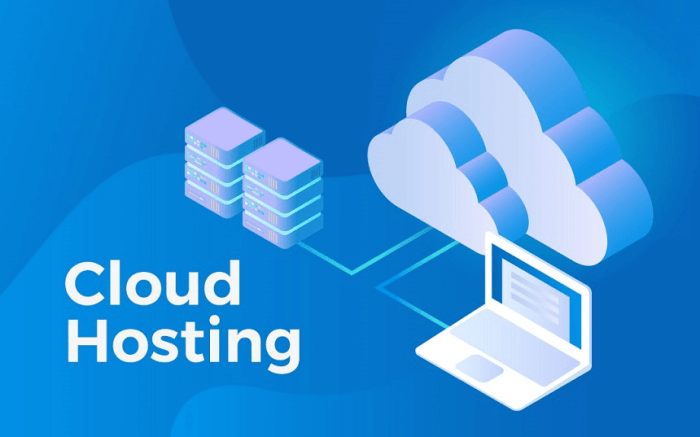
Picking the perfect cloud platform for your web server is crucial for success. The wrong choice can lead to performance bottlenecks, security vulnerabilities, and budget overruns. This section Artikels key factors to consider to ensure you make an informed decision.
Key Factors in Cloud Provider Selection, Cloud computing web server hosting
Selecting a cloud provider involves carefully weighing several critical aspects. Performance, security, and pricing are paramount, but other factors also play significant roles. Consider your application’s specific needs and your long-term goals when evaluating options. For instance, a high-traffic e-commerce site will have different requirements than a small personal blog.
Learn about more about the process of cloud computing uses server virtualization true or false quizlet in the field.
- Performance: Look for providers offering robust infrastructure with low latency and high bandwidth. Consider factors like server location (proximity to your target audience minimizes latency), CPU and RAM resources, and the type of storage (SSD vs. HDD). Check reviews and benchmarks to gauge real-world performance.
- Security: Security is non-negotiable. Investigate the provider’s security measures, including data encryption, access controls, and compliance certifications (e.g., ISO 27001, SOC 2). Inquire about their incident response plan and disaster recovery capabilities. Look for multi-factor authentication and regular security audits.
- Pricing: Cloud pricing models can be complex. Understand the different pricing structures (pay-as-you-go, reserved instances, etc.) and carefully estimate your costs based on your projected usage. Compare pricing across providers, considering not only the base cost but also potential add-ons and hidden fees.
- Scalability and Flexibility: Choose a platform that can easily scale up or down to meet changing demands. Consider the ease of adding or removing resources (CPU, RAM, storage) as your needs evolve. Flexibility in choosing operating systems, programming languages, and databases is also essential.
- Technical Support: Reliable technical support is invaluable. Evaluate the provider’s support options (phone, email, chat), their response times, and their expertise. Read reviews to gauge the quality of their support.
Assessing Reliability and Uptime Guarantees
Reliability and uptime are fundamental aspects of any web hosting solution. Downtime translates directly to lost revenue and frustrated users. Thoroughly investigate a provider’s Service Level Agreements (SLAs) to understand their uptime commitments. Look for guarantees expressed as a percentage (e.g., 99.9% uptime) and understand the compensation mechanisms in case of service disruptions. Independent reviews and monitoring services can provide insights into a provider’s actual uptime performance.
For example, sites like Trustpilot often feature user reviews that can reveal patterns of outages or performance issues.
Essential Features Checklist
Before committing to a cloud provider, create a checklist of essential features. This will ensure you’re making a well-informed decision based on your specific needs.
- Global Network of Data Centers: A geographically diverse network improves performance and resilience.
- Managed Services: Consider managed services for tasks like database administration, security patching, and backups to reduce operational overhead.
- Load Balancing: Distribute traffic across multiple servers to ensure high availability and performance.
- Content Delivery Network (CDN): A CDN caches content closer to users, reducing latency and improving performance.
- Monitoring and Alerting Tools: Robust monitoring tools are crucial for proactively identifying and addressing potential issues.
Evaluating Scalability and Flexibility
Scalability and flexibility are critical for adapting to changing demands. Evaluate how easily you can increase or decrease resources (CPU, RAM, storage) as your website traffic fluctuates. Consider the provider’s auto-scaling capabilities, which automatically adjust resources based on real-time demand. For instance, a provider might offer auto-scaling for databases or web servers, ensuring optimal performance during peak traffic times.
The ability to quickly provision new instances or scale down existing ones without significant downtime is crucial for handling traffic spikes or reducing costs during periods of low usage. Look for providers that offer a variety of instance sizes and configurations to accommodate different workloads. Amazon Web Services (AWS), for example, offers a wide range of EC2 instance types, allowing users to select the optimal configuration for their specific needs.
Security Considerations in Cloud Web Server Hosting

Cloud-based web server hosting offers many advantages, but it also introduces new security challenges. Unlike managing your own physical servers, you’re sharing resources and relying on a third-party provider for a significant portion of your security infrastructure. Understanding these challenges and implementing robust mitigation strategies is crucial for protecting your data and applications.The shared responsibility model is key here.
While cloud providers handle the security
- of* the cloud (the underlying infrastructure), you’re responsible for security
- in* the cloud (your data, applications, and configurations). This means actively managing security best practices is paramount to prevent breaches and maintain data integrity.
Common Security Threats and Mitigation Strategies
Several common threats target cloud-based web servers. Distributed Denial-of-Service (DDoS) attacks, for instance, flood servers with traffic, rendering them inaccessible. Mitigation involves using a Content Delivery Network (CDN) to distribute traffic and employing DDoS mitigation services offered by cloud providers. Data breaches, resulting from vulnerabilities in applications or misconfigurations, are another significant concern. Regular security audits, penetration testing, and implementing strong access controls can significantly reduce this risk.
Finally, insider threats, whether malicious or accidental, pose a constant risk. Robust access control lists (ACLs), multi-factor authentication (MFA), and thorough employee training are essential preventative measures.
Robust Security Measures for Data and Applications
Protecting data and applications requires a multi-layered approach. Data encryption, both in transit (using HTTPS) and at rest (encrypting data stored on disks), is fundamental. Employing strong encryption algorithms like AES-256 is crucial. Access control mechanisms, such as role-based access control (RBAC), limit access to sensitive data and applications based on user roles and responsibilities. Regular security patching and updates are also critical to address known vulnerabilities.
Implementing a Web Application Firewall (WAF) helps protect against common web attacks like SQL injection and cross-site scripting (XSS). Intrusion Detection and Prevention Systems (IDPS) monitor network traffic for malicious activity, providing alerts and automated responses to threats. Finally, regular backups are essential for disaster recovery and data protection against accidental deletion or ransomware attacks. Consider using a geographically dispersed backup strategy for added resilience.
Data Encryption and Access Control in Cloud Hosting
Data encryption and access control are cornerstones of cloud security. Data encryption ensures that even if a breach occurs, the data remains unreadable without the decryption key. This protects sensitive information like customer data, financial records, and intellectual property. Access control, through mechanisms like RBAC, ensures that only authorized users can access specific data and applications. This principle of least privilege minimizes the impact of potential breaches by limiting the damage an attacker can inflict.
For example, a database administrator should only have access to the database, not the entire server infrastructure. Regularly reviewing and updating access control lists is essential to ensure they remain relevant and effective. Implementing strong password policies and multi-factor authentication (MFA) adds further layers of security, significantly reducing the risk of unauthorized access.
Security Best Practices for Managing Web Servers in the Cloud
Implementing robust security practices is crucial for maintaining a secure cloud environment. This includes:
- Regularly patching operating systems and applications to address vulnerabilities.
- Using strong, unique passwords and enabling multi-factor authentication.
- Implementing a robust security information and event management (SIEM) system to monitor security logs and detect anomalies.
- Regularly backing up data and testing restoration procedures.
- Utilizing a virtual private cloud (VPC) to isolate your resources from other users on the shared cloud infrastructure.
- Employing a comprehensive security monitoring and alerting system to promptly identify and respond to threats.
- Conducting regular security audits and penetration testing to identify and address vulnerabilities.
- Following the principle of least privilege to limit user access to only necessary resources.
- Keeping up-to-date with the latest security threats and best practices.
Scalability and Performance in Cloud Web Server Hosting

Cloud computing fundamentally changes the game for web server hosting, offering unparalleled scalability and performance capabilities compared to traditional on-premise solutions. This flexibility allows businesses to adapt rapidly to fluctuating demands, ensuring optimal resource utilization and a consistently positive user experience. Let’s explore how this is achieved and how to maintain peak performance.Cloud computing enables scalable web server hosting through its inherent architecture.
Unlike physical servers with fixed resources, cloud platforms provide on-demand access to a vast pool of computing resources, including processing power, memory, and storage. This means you can easily scale your resources up or down as needed, paying only for what you consume. Need more processing power during a marketing campaign? Spin up additional virtual machines (VMs).
Traffic dips after the campaign? Scale back down, saving costs. This dynamic allocation of resources is the cornerstone of cloud scalability.
Methods for Optimizing Web Application Performance in the Cloud
Optimizing performance in a cloud environment requires a multi-faceted approach. This includes careful selection of instance types, efficient code deployment strategies, and the implementation of content delivery networks (CDNs). Choosing the right VM instance type – matching processing power, memory, and storage to the application’s requirements – is crucial. Deploying code using efficient methods like continuous integration/continuous deployment (CI/CD) pipelines ensures rapid and reliable updates, minimizing downtime.
A CDN caches static content (images, CSS, JavaScript) closer to users geographically, reducing latency and improving page load times. For example, a website using a CDN will serve images from a server in the same region as the user, leading to faster loading than if the image were served from a distant central server.
Load Balancing Techniques for Handling Traffic Spikes
Handling traffic spikes is critical for maintaining application availability and responsiveness. Cloud platforms offer various load balancing techniques to distribute incoming traffic across multiple servers. Round-robin load balancing distributes requests evenly across available servers. Least connections load balancing directs requests to the server with the fewest active connections. More sophisticated methods, such as IP hash load balancing (distributing requests based on the user’s IP address for session persistence) and content-aware load balancing (routing requests based on URL or other criteria), offer greater control and optimization.
For instance, during a flash sale, a website might use a combination of round-robin and least connections load balancing to ensure no single server becomes overloaded while maintaining consistent response times for all users.
Monitoring and Adjusting Resources for Optimal Performance
Continuous monitoring is essential to ensure optimal performance. Cloud platforms provide robust monitoring tools that track key metrics like CPU utilization, memory usage, network traffic, and disk I/O. These tools provide real-time insights into resource consumption, allowing for proactive adjustments. If CPU utilization consistently exceeds a certain threshold, for example, you can scale up to a more powerful instance type or add more instances to the load balancer.
Conversely, if resources are consistently underutilized, you can scale down to save costs without impacting performance. This continuous feedback loop ensures that your application always has the resources it needs while minimizing unnecessary expenses. Imagine a news website anticipating a surge in traffic during a breaking news event; by proactively scaling up resources based on historical data and real-time monitoring, they can ensure their website remains accessible and responsive to the increased demand.
Illustrative Examples of Cloud Web Server Hosting Applications
Cloud-based web server hosting has revolutionized how businesses and individuals deploy and manage online applications. The scalability, flexibility, and cost-effectiveness offered by cloud platforms have enabled the development and growth of a wide range of applications across various industries. The following examples showcase how different businesses leverage cloud services to achieve their goals.
E-commerce Platforms Utilizing Cloud Hosting
E-commerce relies heavily on robust and scalable infrastructure to handle fluctuating traffic demands, especially during peak seasons like holidays. Companies like Amazon (using its own AWS services, naturally) and Shopify leverage cloud services extensively. Amazon utilizes AWS’s suite of services, including EC2 (Elastic Compute Cloud) for computing power, S3 (Simple Storage Service) for storing product images and data, and RDS (Relational Database Service) for managing customer and product information.
This allows them to scale their infrastructure up or down as needed, ensuring optimal performance even during periods of high traffic. Shopify, on the other hand, relies on a multi-cloud strategy, utilizing services from various providers to ensure redundancy and high availability. The impact is significant: these platforms can handle millions of concurrent users and transactions without significant performance degradation.
Streaming Services and Cloud Infrastructure
Streaming services like Netflix and Spotify require massive bandwidth and storage capacity to deliver high-quality video and audio content to millions of users globally. These platforms heavily utilize cloud services for content delivery, storage, and processing. Netflix, for instance, relies on AWS and Google Cloud Platform (GCP) for content distribution using their Content Delivery Networks (CDNs). This allows them to deliver content quickly and efficiently to users around the world, regardless of their geographical location.
The impact is a seamless and high-quality streaming experience for users, even during peak viewing times. Spotify uses a similar approach, leveraging cloud services for both storage and processing of audio files and user data, enabling them to scale their service to meet global demand.
Social Media Applications and Cloud Scalability
Social media platforms like Twitter and Facebook need to handle massive amounts of data and user interactions in real-time. Cloud-based web server hosting is crucial for their operation. These platforms rely on cloud services for data storage, processing, and user authentication. Facebook, for example, uses a custom-built infrastructure that runs on top of various cloud services, including its own data centers and cloud providers like AWS.
This custom infrastructure allows them to process billions of user interactions daily. Twitter also utilizes a combination of cloud services and its own infrastructure to ensure high availability and scalability. The impact is the ability to handle massive user bases and high volumes of data, ensuring a responsive and reliable user experience.
| Industry | Application Type | Cloud Services Used (Examples) | Impact on Performance and Scalability |
|---|---|---|---|
| E-commerce | Online Retail Platform (e.g., Amazon) | AWS EC2, S3, RDS, etc. | High availability, scalability to handle peak traffic, improved performance during sales events. |
| Media & Entertainment | Streaming Service (e.g., Netflix) | AWS, GCP, CDNs | Global reach, high-quality streaming, reduced latency, ability to handle millions of concurrent users. |
| Social Media | Social Networking Platform (e.g., Facebook) | Custom infrastructure leveraging AWS, Google Cloud, etc. | Real-time processing of billions of interactions, high availability, scalability to handle massive user growth. |
So, there you have it – a whirlwind tour of cloud computing web server hosting. From understanding the different cloud models to optimizing costs and maximizing performance, we’ve covered the essentials. Remember, choosing the right cloud platform is crucial for your website’s success. Do your research, weigh the pros and cons, and don’t be afraid to ask questions.
With a little planning, you can leverage the power of the cloud to build a website that’s scalable, reliable, and ready to take on the world (or at least, a lot of traffic!).
FAQ: Cloud Computing Web Server Hosting
What’s the difference between shared, VPS, and dedicated hosting in the cloud?
Shared hosting is like living in a dorm – you share resources with others. VPS (Virtual Private Server) is like having your own apartment – more resources, but still sharing the building. Dedicated hosting is like owning a house – all the resources are yours. Cloud versions offer similar setups but with added scalability and flexibility.
How secure is cloud hosting?
Cloud providers invest heavily in security, often exceeding what individual businesses could afford. However, you still need to follow best practices like strong passwords, regular updates, and data encryption.
Can I migrate my existing website to the cloud?
Absolutely! Many providers offer migration services, or you can do it yourself with the right tools and knowledge. The complexity depends on your website’s size and architecture.
What if my cloud provider goes down?
Reputable providers have multiple data centers and redundancy built-in to minimize downtime. However, it’s still smart to have a backup plan.