Cloud computing vs traditional client server – Cloud computing vs traditional client-server: It’s a debate as old as the internet itself, really. Which infrastructure is the right fit for your needs? Think of it like choosing between a sleek, always-on smartphone and a powerful, but clunky desktop – both get the job done, but in totally different ways. This deep dive explores the key differences in cost, scalability, security, maintenance, and data management, helping you decide which architecture reigns supreme for your project.
We’ll break down the pros and cons of each, looking at everything from upfront costs and ongoing maintenance to the level of security and flexibility offered. By the end, you’ll have a much clearer picture of which model best aligns with your specific needs and resources. Whether you’re a seasoned tech pro or just starting out, this comparison will help you make an informed decision.
Cost Comparison
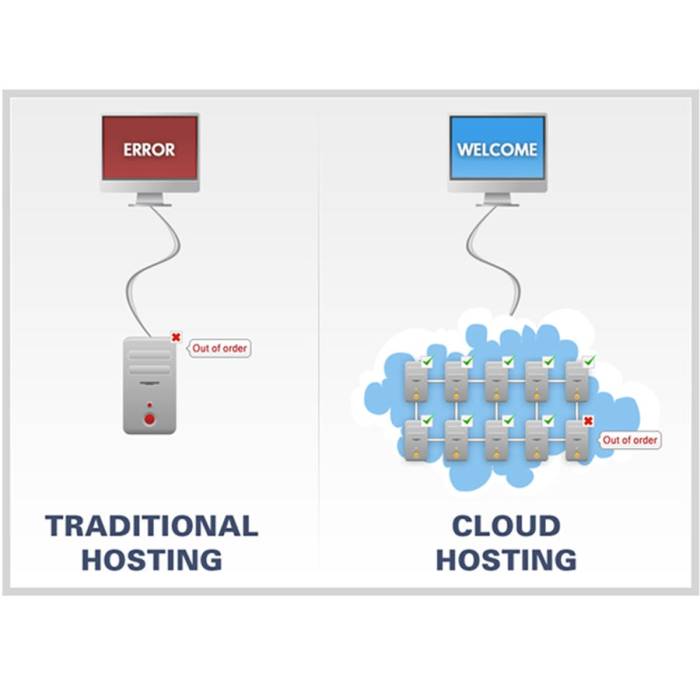
Choosing between cloud computing and a traditional client-server model involves a careful consideration of costs. While the initial investment for a client-server setup might seem lower, the long-term expenses can quickly outweigh the benefits. Cloud computing, with its subscription model, offers a different cost structure, one that can be more flexible and potentially more economical depending on your needs.Upfront Infrastructure Costs and Recurring ExpensesTraditional client-server models demand significant upfront investment in hardware (servers, networking equipment, storage), software licenses, and physical space.
Recurring expenses include electricity, cooling, maintenance contracts, IT staff salaries, and software updates. Cloud computing, on the other hand, typically involves lower upfront costs, shifting the expense to a subscription-based model. Recurring expenses include the monthly or annual subscription fees, which vary depending on usage.
Cost Savings with Cloud Computing’s Pay-As-You-Go Model
Cloud computing’s pay-as-you-go model offers significant potential cost savings, especially for businesses with fluctuating workloads. During periods of low demand, you pay less, and during peak usage, you scale resources up to meet the demand without the need for large upfront investments in extra hardware. For example, a small startup might start with a small cloud instance and upgrade as needed, avoiding the cost of purchasing and maintaining a large server that would sit mostly idle.
Conversely, a large e-commerce company might experience significant traffic spikes during holiday seasons. With cloud computing, they can easily scale their resources up to handle the increased demand and scale back down once the peak has passed, avoiding costly overprovisioning.
Investigate the pros of accepting cloud computing vs client server computing in your business strategies.
Hidden Costs of Both Models
Both models have hidden costs that can significantly impact the total cost of ownership (TCO). Traditional client-server models face substantial expenses in maintenance, including hardware repairs, software updates, and security patches. These costs are often unpredictable and can lead to unexpected budget overruns. Similarly, while cloud computing’s pay-as-you-go model appears simple, hidden costs can arise from data transfer fees, storage costs exceeding initial estimates, and unforeseen charges for additional services.
Security is another critical factor. Both models require investment in security measures, but the nature and cost of these measures differ. In traditional models, this involves on-site security personnel and equipment, while cloud providers typically handle the underlying infrastructure security, but users still need to manage their own data security and compliance.
Total Cost of Ownership (TCO) Comparison
The following table compares the estimated TCO for both models over a 5-year period, considering high, medium, and low usage scenarios. These figures are estimates and can vary significantly depending on specific requirements and choices.
| Model | Year | Cost (USD) | Notes |
|---|---|---|---|
| Traditional Client-Server | 1 | 50000 | High upfront costs for hardware, software, and setup |
| Traditional Client-Server | 2-5 | 15000 | Annual recurring costs for maintenance, electricity, and IT staff |
| Cloud Computing (High Usage) | 1-5 | 25000 | Higher subscription fees due to consistent high resource consumption |
| Cloud Computing (Medium Usage) | 1-5 | 15000 | Moderate subscription fees reflecting average resource usage |
| Cloud Computing (Low Usage) | 1-5 | 7500 | Lower subscription fees due to minimal resource consumption |
Scalability and Flexibility: Cloud Computing Vs Traditional Client Server
Okay, so we’ve talked about the cost differences between cloud computing and traditional client-server setups. Now let’s dive into another major advantage of the cloud: scalability and flexibility. Think of it like this: with a traditional system, you’re stuck with what you’ve built. Need more power? You’re looking at a major, expensive overhaul.
The cloud, on the other hand, offers a much more dynamic and responsive approach.Cloud computing’s on-demand scalability is a game-changer compared to the rigid limitations of traditional client-server architectures. Traditional systems require significant upfront investment in hardware and infrastructure, limiting growth potential. Expanding capacity means purchasing, installing, and configuring new servers, a process that’s both time-consuming and costly.
This fixed infrastructure struggles to handle unexpected surges in demand, leading to potential performance bottlenecks and service disruptions. In contrast, cloud platforms offer the ability to instantly scale resources up or down based on real-time needs.
Cloud Scalability Models
The beauty of cloud scaling lies in its flexibility. Businesses can choose from different scaling models to optimize their resource allocation and cost efficiency. Vertical scaling, also known as scaling up, involves increasing the resources of existing servers, like upgrading to a more powerful processor or adding more RAM. This is a simpler approach, but it eventually hits a limit.
Horizontal scaling, or scaling out, involves adding more servers to the system. This allows for significantly greater scalability and is often preferred for handling massive increases in demand. The choice between these models depends on the specific application and its scaling needs. For example, a database application might benefit from vertical scaling initially, but as data volume grows exponentially, horizontal scaling becomes necessary to maintain performance.
A rapidly growing e-commerce site might utilize horizontal scaling to handle peak traffic during sales events, then scale back down during less busy periods, avoiding paying for resources it doesn’t need.
Scenario: Rapidly Growing Startup
Imagine a startup developing a popular mobile game. Initially, they might start with a small client-server setup, hosting their game servers on a few physical machines. As the game gains popularity, the number of players explodes. With a traditional system, they’d face a huge challenge: they would need to predict future player growth accurately and invest heavily in new hardwarebefore* they need it, risking wasted resources if their predictions are off.
Or they could be caught completely unprepared for a sudden surge in popularity, leading to server crashes and unhappy players.Using cloud computing, however, the startup can easily scale their infrastructure horizontally. As the player base grows, they can instantly add more virtual servers to their cloud deployment, ensuring smooth performance even during peak hours. When player activity dips, they can just as easily scale down, reducing costs.
This flexibility allows the startup to focus on game development and user experience, rather than managing complex IT infrastructure. This agility is crucial for startups and rapid growth scenarios where precise future demand forecasting is difficult.
Maintenance and Management
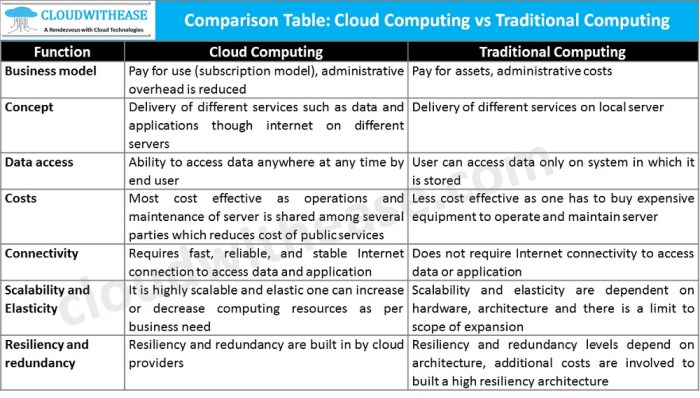
Okay, so we’ve talked about cost, scalability, and flexibility – now let’s dive into the nitty-gritty of keeping everything running smoothly: maintenance and management. This is where the cloud really shines, offering a significant advantage over traditional client-server setups. The difference boils down to who’s responsible for the behind-the-scenes work of keeping your systems up-to-date and secure.Traditional client-server environments require dedicated IT staff to handle a wide range of tasks.
This includes installing and configuring software, applying security patches, performing regular backups, and troubleshooting hardware and software issues. Cloud providers, on the other hand, often handle much of this for you, allowing your team to focus on core business functions rather than infrastructure maintenance.
Traditional Client-Server Maintenance
Managing a traditional client-server infrastructure is a labor-intensive process. Think about it: you’ve got servers to maintain, client machines to patch, networks to monitor, and backups to manage. This requires specialized personnel, often involving significant upfront investment in training and salaries. Patching alone can be a huge undertaking, requiring careful planning and testing to avoid disrupting services.
Downtime for maintenance can also be costly, impacting productivity and potentially leading to lost revenue. For example, a small business might spend a significant portion of its IT budget on just keeping the lights on, leaving less for innovation and growth. A major software update might require an entire weekend of downtime to complete.
Cloud-Based Managed Services, Cloud computing vs traditional client server
Cloud providers offer a range of managed services that significantly reduce the maintenance burden. These services typically include automated patching, regular backups, and 24/7 monitoring. For instance, Amazon Web Services (AWS) provides automated patching for its EC2 instances, ensuring that your servers are always running the latest security updates. This automated approach minimizes downtime and reduces the risk of security breaches.
Furthermore, many cloud providers offer comprehensive monitoring tools that alert administrators to potential problems before they escalate, allowing for proactive intervention. This proactive approach, combined with automated processes, dramatically reduces the risk of outages and associated financial losses.
Automated Maintenance and Patching in the Cloud
The beauty of cloud-based maintenance lies in automation. Instead of manually patching each server, cloud providers handle updates automatically, often with minimal to no downtime. This automated patching ensures that your systems are always up-to-date with the latest security fixes and performance enhancements. Think about the time saved – hours, even days, that can be redirected towards more strategic initiatives.
For example, instead of spending a week coordinating and executing a large-scale server patch, a cloud-based system might complete the same task in minutes, with virtually no interruption to service.
Time and Resource Savings with Outsourced Infrastructure Management
Outsourcing infrastructure management to a cloud provider frees up valuable time and resources. Instead of dedicating personnel to managing servers, networks, and backups, your IT team can focus on developing and implementing applications, improving security protocols, and supporting your end-users. This shift in focus allows for increased agility and innovation, enabling businesses to respond more quickly to market changes and opportunities.
For example, a company can reallocate the salary of a full-time system administrator to a software developer, leading to faster development cycles and potentially higher revenue.
Disaster Recovery and Business Continuity

When it comes to keeping your business running smoothly, disaster recovery and business continuity are paramount. Traditional client-server setups and cloud-based systems handle these critical aspects quite differently, impacting both cost and effectiveness. Understanding these differences is crucial for any organization looking to optimize its resilience.Traditional client-server architectures typically rely on on-site backups and redundant hardware. This approach, while straightforward, can be expensive to implement and maintain, and recovery times can be significantly longer in the event of a major disaster.
Cloud computing, on the other hand, offers a more flexible and scalable approach to disaster recovery, leveraging geographically dispersed data centers and robust redundancy features.
Disaster Recovery Strategies: Client-Server vs. Cloud
Traditional client-server environments often involve creating physical backups of data and applications, stored either on-site or in a geographically separate, but still physically located, data center. Recovery involves restoring these backups to new hardware, a process that can take hours or even days depending on the size of the data and the complexity of the system. This approach is often vulnerable to single points of failure, meaning a fire or other disaster affecting the primary site could severely impact operations if the secondary site is also affected.Cloud-based disaster recovery, conversely, typically utilizes features like replication and automated failover.
Data is replicated across multiple availability zones or regions, ensuring high availability even in the event of a regional outage. Automated failover mechanisms seamlessly switch operations to a backup environment with minimal downtime, often measured in minutes rather than hours or days. This increased resilience is a major advantage of cloud-based solutions.
Enhanced Resilience and Faster Recovery Times in Cloud Environments
Cloud providers invest heavily in infrastructure redundancy and disaster recovery capabilities. Features like automatic failover, data replication across multiple availability zones, and geographically distributed data centers significantly reduce downtime and accelerate recovery times. For example, if a data center experiences a power outage, applications and data automatically switch to a functioning data center in a different region, ensuring continuous operation.
This level of redundancy is difficult and expensive to replicate in a traditional client-server environment. Moreover, cloud-based solutions often include built-in monitoring and alerting systems, allowing for proactive identification and mitigation of potential issues before they escalate into major disruptions.
Disaster Recovery Plan: A Hypothetical Company
Let’s consider “Acme Corp,” a hypothetical mid-sized company. Traditional Client-Server Approach: Acme Corp would need to invest in a secondary data center, potentially in a different geographic location, and establish procedures for regularly backing up data to this secondary location. They would also need to develop detailed recovery procedures, including hardware provisioning, software installation, and data restoration. This approach would involve significant upfront capital expenditure and ongoing operational costs.
Recovery Time Objective (RTO) and Recovery Point Objective (RPO) would likely be measured in hours or even days. Cloud-Based Approach: Acme Corp could leverage a cloud provider’s disaster recovery services, such as AWS Disaster Recovery or Azure Site Recovery. This would involve replicating their data and applications to a geographically separate region within the cloud. Automated failover mechanisms would ensure minimal downtime in the event of a disaster.
This approach would require lower upfront capital investment, with costs largely based on usage. RTO and RPO could be significantly reduced, potentially to minutes or hours.
Examples of Cloud-Based Disaster Recovery Services
Cloud providers offer various disaster recovery services with different features and pricing models. Here are some examples:
- AWS Disaster Recovery: Offers a range of services, including automated backups, replication, and failover capabilities, integrating seamlessly with other AWS services.
- Azure Site Recovery: Provides disaster recovery for on-premises and cloud-based workloads, enabling replication to Azure and automated failover during outages.
- Google Cloud Disaster Recovery: Includes features like data replication, failover, and backup solutions, leveraging Google’s global infrastructure for high availability.
These services typically offer different levels of service, impacting cost and recovery times. For instance, asynchronous replication might be cheaper but have a longer RPO, while synchronous replication offers lower RPO but higher cost.
So, cloud computing or traditional client-server? The answer, as with most things in tech, is “it depends.” There’s no one-size-fits-all solution. Weighing the factors we’ve discussed – cost, scalability, security, maintenance, and data management – is crucial. Consider your budget, the size and growth potential of your project, and your comfort level with managing IT infrastructure.
By carefully evaluating these aspects, you can confidently choose the architecture that best supports your goals and sets you up for success.
Clarifying Questions
What are some examples of cloud providers?
Amazon Web Services (AWS), Microsoft Azure, and Google Cloud Platform (GCP) are the big three, but many other smaller providers exist.
How does cloud computing handle data backups?
Cloud providers offer various backup solutions, often integrated into their services. These typically include automated backups, versioning, and disaster recovery options.
Is cloud computing more secure than a traditional client-server setup?
Security depends on implementation in both cases. Cloud providers invest heavily in security, but proper configuration and security practices are crucial on both sides. It’s not inherently more or less secure.
What about latency in cloud computing?
Latency can vary depending on your location and the cloud provider’s data centers. Choosing a provider with a data center close to your users can minimize latency issues.