Cloud computing vs terminal server: It’s a debate that’s been raging for years, and for good reason. Both offer ways to access applications and data, but their approaches, costs, and overall impact on your workflow are vastly different. This deep dive will explore the key distinctions between these two approaches, helping you determine which solution best fits your needs and budget, whether you’re a small business or a sprawling enterprise.
We’ll cover everything from the initial investment and ongoing costs to scalability, security, performance, and ease of management. We’ll dissect the pros and cons of each, examining real-world scenarios to illustrate the practical implications of choosing one over the other. By the end, you’ll have a solid understanding of which path aligns with your specific requirements and priorities.
Cost Comparison
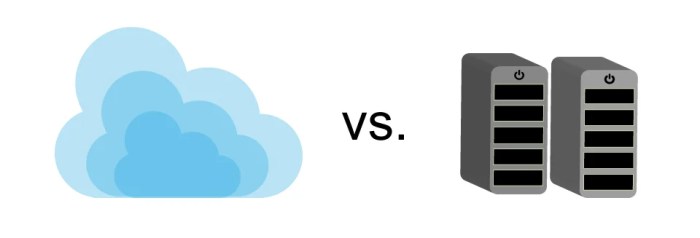
Choosing between cloud computing and a terminal server solution often boils down to the bottom line. Both offer remote access to applications and data, but their cost structures differ significantly, impacting long-term budget planning. Understanding these differences is crucial for making an informed decision that aligns with your organization’s financial goals.
Total Cost of Ownership (TCO)
Total cost of ownership encompasses all direct and indirect costs associated with a solution over its lifespan. For both cloud computing and terminal servers, this includes initial investment, ongoing operational expenses, and potential future upgrades. A three-year projection offers a reasonable timeframe for comparing these costs. Let’s break it down:
| Solution | Initial Investment | Recurring Costs | Total Cost of Ownership (3-year projection) |
|---|---|---|---|
| Cloud Computing (e.g., AWS, Azure, GCP) | Relatively low; primarily software licenses and potential initial configuration fees. | Variable, depending on usage; includes monthly subscription fees for compute, storage, and other services. Can scale up or down based on needs. | Highly variable; potentially lower than on-premise for smaller organizations, but can become substantial with high usage. Requires careful monitoring and management of cloud spending. Example: A small business might spend $500-$1500 per month, while a large enterprise could spend tens of thousands. |
| Terminal Server (On-Premise) | High; includes server hardware, operating system licenses, terminal access licenses (CALs), and network infrastructure. | Moderate to high; includes ongoing maintenance, electricity costs, IT personnel salaries, software updates, and potential hardware replacements. | Potentially high; upfront costs are significant, and ongoing maintenance can be expensive. Example: Initial investment could range from $10,000 to $50,000 or more, depending on the scale, with annual maintenance costs adding several thousand dollars. |
Scalability Cost Differences
Cloud computing excels in scalability. Adding users or increasing processing power is generally a matter of adjusting your subscription. This allows for flexibility to meet fluctuating demands without massive upfront investments. In contrast, scaling a terminal server deployment often requires purchasing additional hardware, software licenses, and potentially upgrading network infrastructure, leading to significant capital expenditure. This inflexibility makes it less suitable for rapidly growing businesses or projects with unpredictable resource needs.
Licensing Costs
Licensing costs represent a substantial portion of the TCO for both solutions. Cloud providers typically offer various subscription models based on usage (pay-as-you-go), reserved instances (discounted rates for long-term commitments), or spot instances (opportunistic pricing for less critical workloads). Terminal server licensing, however, involves purchasing CALs (Client Access Licenses) for each user accessing the server, along with server licenses for the operating system and any applications being hosted.
These are one-time purchases, but can add up quickly, especially in larger organizations. Furthermore, ongoing maintenance and updates might require additional license purchases. The choice between these licensing models significantly impacts the overall cost.
Security Considerations

Choosing between cloud computing and a terminal server involves careful consideration of security implications. Both offer different security models and present unique vulnerabilities. Understanding these differences is crucial for selecting the solution best suited to your organization’s risk tolerance and security requirements.Cloud computing and terminal servers present a contrasting security landscape. Cloud providers typically handle the underlying infrastructure security, offering features like data encryption, access controls, and intrusion detection systems.
However, the responsibility for securing datawithin* the cloud environment often rests with the user. Conversely, a terminal server’s security is largely dependent on the on-premise infrastructure’s robustness and the administrator’s diligence in managing user access, patching vulnerabilities, and implementing security protocols. This means that while cloud services often offer comprehensive security features, they also introduce a degree of reliance on a third-party provider.
Cloud Computing Security
Cloud security relies heavily on a multi-layered approach. Providers employ various techniques to secure their infrastructure and customer data. This includes physical security of data centers, network security measures (firewalls, intrusion detection/prevention systems), and robust access control mechanisms. Data encryption, both in transit and at rest, is a critical component, minimizing the impact of potential data breaches. However, the shared responsibility model means that organizations must also implement their own security measures to protect their data and applications within the cloud environment.
This includes secure coding practices, regular security audits, and the implementation of strong password policies.
Terminal Server Security
Terminal server security focuses on securing the on-premise server and the network connecting to it. This involves robust firewall configurations, regular patching of the operating system and applications, and strong access controls to limit user permissions. Implementing multi-factor authentication (MFA) significantly enhances security by adding an extra layer of verification beyond just passwords. Regular security audits and penetration testing are crucial to identify and address vulnerabilities before they can be exploited.
The physical security of the server itself is also a critical aspect, protecting it from unauthorized physical access.
Comparative Security Architecture
Let’s imagine a comparative diagram illustrating the security architecture of both solutions. Cloud Computing Architecture: The diagram would depict a layered approach. The bottom layer represents the cloud provider’s infrastructure (data centers, network, physical security). The next layer would showcase the provider’s security services (encryption, firewalls, intrusion detection). The top layer would represent the customer’s applications and data, highlighting the customer’s responsibility for security within their cloud environment (access controls, data encryption, security monitoring).
The interactions would show data flowing through the layers, with security mechanisms (encryption, authentication) applied at each stage. Terminal Server Architecture: This diagram would focus on the on-premise network and server. The bottom layer represents the physical server and its physical security. The next layer would include the operating system, applications, and security software (firewall, antivirus). The top layer would depict the client devices connecting to the server, highlighting the network security measures (firewall, VPN) protecting the connection.
Learn about more about the process of cloud computing uses client server architecture true or false in the field.
The interactions would illustrate the flow of data from client to server, protected by authentication and encryption mechanisms. The physical security of the server would be visually connected to the overall security posture.
Deployment and Implementation
Choosing between cloud computing and a terminal server involves significant differences in deployment and implementation. Cloud solutions generally offer faster deployment times and reduced infrastructure management, while terminal servers require more hands-on setup and ongoing maintenance. However, the “best” option heavily depends on your specific needs, budget, and technical expertise.Deployment and implementation complexity varies greatly between cloud computing and terminal server solutions.
Cloud solutions, leveraging the provider’s infrastructure, are typically faster and simpler to deploy. Terminal servers, on the other hand, necessitate more intricate setup and configuration, often requiring significant in-house IT expertise.
Cloud Computing Deployment
The deployment process for cloud computing solutions is usually streamlined and automated. This allows for rapid scaling and adaptation to changing needs.
- Account Setup and Resource Provisioning: Create an account with a cloud provider (AWS, Azure, GCP, etc.) and specify the required resources (virtual machines, storage, networking). This often involves selecting pre-configured instances or building custom ones.
- Image Deployment: Deploy a pre-built operating system image or create a custom image containing your applications and configurations. This can be automated using tools like Terraform or CloudFormation.
- Configuration and Setup: Configure the deployed instances, networking, and security settings. This might involve setting up firewalls, load balancers, and other network infrastructure components.
- Application Deployment: Deploy your applications to the provisioned instances. This can be done manually or through automated deployment pipelines using tools like Jenkins or GitLab CI/CD.
- Testing and Validation: Thoroughly test the deployed application to ensure functionality and performance. This often includes load testing and security assessments.
Terminal Server Deployment
Deploying a terminal server involves more manual configuration and requires a deeper understanding of server administration. This approach provides more control but necessitates more hands-on management.
- Server Hardware Acquisition: Procure or provision the necessary server hardware with sufficient processing power, memory, and storage capacity to handle the anticipated number of concurrent users.
- Operating System Installation: Install and configure the chosen operating system (typically Windows Server) on the server hardware. This includes setting up user accounts, network configurations, and other essential system settings.
- Terminal Services Configuration: Install and configure the Terminal Services role within Windows Server. This involves setting up user permissions, session limits, and other relevant parameters.
- Application Installation: Install the necessary applications on the terminal server. These applications will be accessed by users through their terminal sessions.
- Client Configuration: Configure client machines to connect to the terminal server. This involves setting up RDP (Remote Desktop Protocol) connections and potentially installing necessary client-side software.
- Testing and Validation: Test the terminal server setup to ensure that users can connect and access applications without issues. This includes verifying performance under expected load conditions.
Infrastructure Requirements
Cloud computing and terminal servers have vastly different infrastructure requirements. Cloud solutions abstract away much of the underlying infrastructure, while terminal servers require dedicated hardware and ongoing maintenance.
| Feature | Cloud Computing | Terminal Server |
|---|---|---|
| Hardware | Minimal or none; provider manages infrastructure | Dedicated server hardware (CPU, RAM, Storage, Network) |
| Software | Operating system, applications, and supporting software provided by the cloud provider or self-managed | Windows Server OS, Terminal Services role, applications, and potentially additional software for management and monitoring |
| Network | Internet connectivity; network management handled by the cloud provider | Dedicated network infrastructure, potentially including load balancers and firewalls, requiring in-house management |
| Maintenance | Minimal; provider handles most maintenance tasks | Ongoing maintenance, including patching, updates, and hardware repairs, requiring in-house expertise |
Data Backup and Disaster Recovery
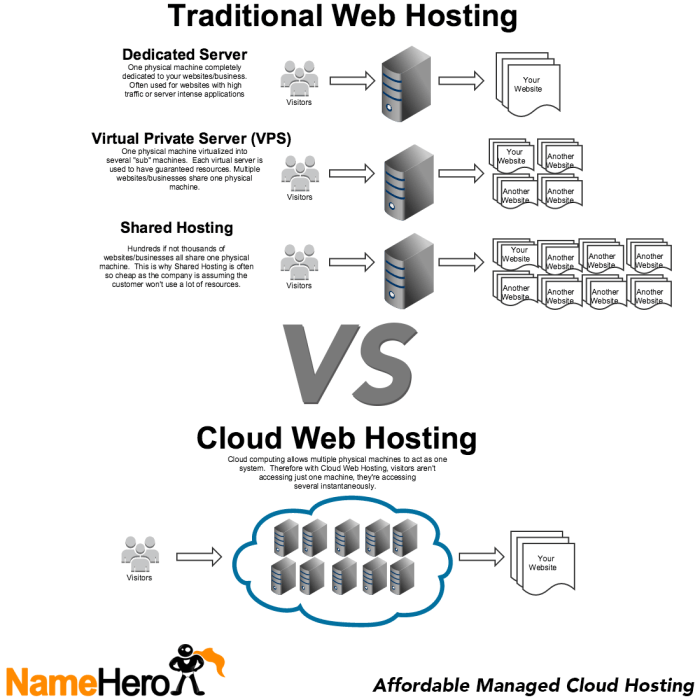
Data backup and disaster recovery (DR) are critical considerations when choosing between cloud computing and terminal server solutions. The approaches differ significantly, impacting both the cost and effectiveness of protecting your valuable data. Understanding these differences is key to selecting the right infrastructure for your needs.Cloud computing and terminal servers offer distinct approaches to data backup and disaster recovery, influencing their resilience and recovery time objectives (RTOs).
Cloud providers typically offer built-in backup and recovery services, leveraging their distributed infrastructure for redundancy and high availability. Terminal servers, on the other hand, rely heavily on on-premise solutions, requiring more manual configuration and management.
Cloud Computing Data Backup and Disaster Recovery
Cloud providers usually offer a range of backup and recovery options, often integrated into their service offerings. These can include automated backups, versioning, and geographically redundant storage. This means data is replicated across multiple data centers, minimizing the impact of regional outages. Recovery time objectives (RTOs) can be quite short, often measured in minutes or even seconds, depending on the specific service level agreement (SLA) and the chosen recovery strategy.
For example, Amazon Web Services (AWS) offers various backup services like AWS Backup and snapshotting capabilities for various services, enabling rapid recovery. The cost is generally factored into the overall cloud subscription but can vary based on storage needs and recovery point objectives (RPOs).
Terminal Server Data Backup and Disaster Recovery, Cloud computing vs terminal server
Data backup and disaster recovery for terminal servers are typically managed on-site, requiring more hands-on administration. Common strategies involve regularly backing up the server’s hard drives to external storage media, such as tape or network-attached storage (NAS). Disaster recovery plans often involve setting up a secondary server and regularly replicating data to it. RTOs are generally longer compared to cloud solutions, potentially ranging from hours to days depending on the complexity of the setup and the data restoration process.
The cost involves purchasing and maintaining backup hardware and software, as well as the time spent on configuring and managing the backup and recovery system. A company might use Veeam or Acronis for this, adding to their operational expenses.
Comparison of Data Protection Capabilities
| Feature | Cloud Computing | Terminal Server | Comparison |
|---|---|---|---|
| Backup Frequency | Automated, frequent backups (often hourly or daily) | Typically scheduled, less frequent backups | Cloud offers more frequent backups, leading to less data loss in case of failure. |
| Data Redundancy | Geographically distributed redundancy; multiple copies in different locations | Requires manual configuration of redundant systems (e.g., secondary server) | Cloud provides inherent redundancy, simplifying disaster recovery. |
| Recovery Time Objective (RTO) | Generally shorter, often minutes to hours | Generally longer, often hours to days | Cloud solutions significantly reduce downtime. |
| Cost | Integrated into cloud subscription, but usage-based costs apply | Requires upfront investment in hardware and software, ongoing maintenance costs | Cloud can be more cost-effective in the long run, especially for smaller organizations, due to reduced infrastructure costs. |
| Management Complexity | Relatively simpler, often managed by the cloud provider | More complex, requiring dedicated IT staff to manage backups and recovery | Cloud simplifies management, reducing the need for specialized IT expertise. |
Ultimately, the choice between cloud computing and a terminal server hinges on your organization’s unique circumstances. While cloud computing often offers greater flexibility and scalability at a potentially lower upfront cost, terminal servers can provide more control and potentially better security in certain contexts. Carefully weighing the factors we’ve discussed—cost, scalability, security, performance, and management—is crucial to making an informed decision that maximizes efficiency and minimizes risk.
Don’t just pick one; choose the solution that truly works
-for you*.
Questions Often Asked: Cloud Computing Vs Terminal Server
What are the main security differences between cloud and terminal servers?
Cloud providers typically handle the underlying infrastructure security, but you’re responsible for data security within your cloud environment. Terminal servers require robust on-premise security measures, including firewalls, intrusion detection, and regular patching.
Which solution is better for a small business with limited IT staff?
Cloud computing often requires less IT expertise to manage, as the provider handles much of the infrastructure and maintenance. Terminal servers demand more in-house technical skills.
Can I combine cloud and terminal server solutions?
Yes! Hybrid approaches are common, leveraging cloud services for certain applications and using a terminal server for others, depending on security, performance, or cost requirements.
What about disaster recovery?
Cloud providers typically offer robust disaster recovery options. For terminal servers, you’ll need to plan and implement your own backup and recovery strategy, potentially involving offsite backups and redundant hardware.