Cloud computing vs private server – it’s a debate raging among techies and businesses alike. Choosing the right infrastructure is crucial, impacting everything from your budget to your security. This deep dive explores the key differences, helping you decide which solution best fits your needs. We’ll cover cost, scalability, security, and more, so grab your coffee and let’s get started!
Ultimately, the “best” choice depends entirely on your specific circumstances. Factors like budget, technical expertise, security requirements, and scalability needs will all play a role in your decision. This comparison aims to illuminate the pros and cons of each, empowering you to make an informed choice.
Scalability and Flexibility
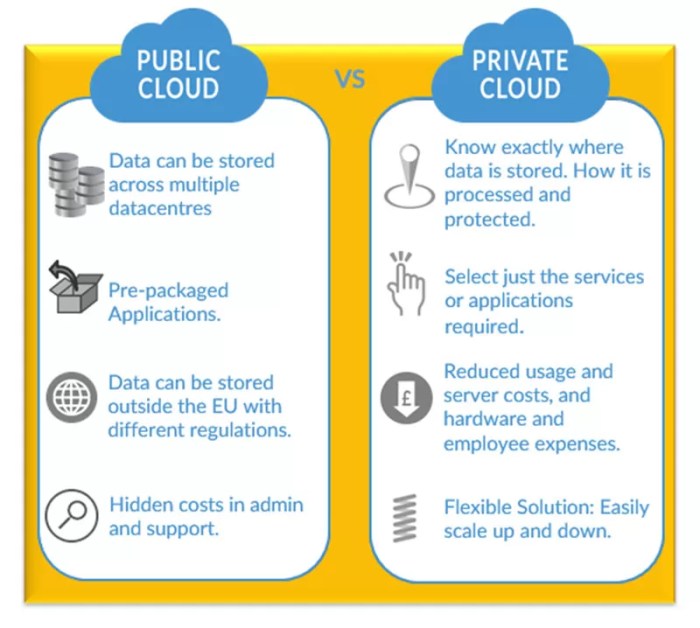
Choosing between cloud computing and private servers often hinges on how easily you can adjust your infrastructure to meet changing demands. Scalability and flexibility are key factors influencing this decision, impacting everything from cost-effectiveness to the ability to handle unexpected surges in traffic or data processing needs. Let’s dive into how these two approaches differ.
When investigating detailed guidance, check out cloud computing vs client server model now.
Cloud computing and private servers offer drastically different approaches to scaling. Cloud services, by their very nature, are designed for rapid and elastic scaling. You can easily provision more resources (compute power, storage, bandwidth) as needed, and just as easily release them when demand subsides. Private servers, on the other hand, require more planning and upfront investment.
Scaling typically involves purchasing and installing additional hardware, a process that can be time-consuming and expensive.
Cloud Computing Scalability
Cloud providers offer various scaling options. Auto-scaling, for example, automatically adjusts resources based on predefined metrics, like CPU utilization or website traffic. This means that during peak hours, your application automatically receives more resources, ensuring optimal performance. Conversely, during low-traffic periods, resources are scaled down, minimizing costs. Imagine a social media platform experiencing a viral trend; cloud auto-scaling ensures the site remains responsive despite a massive influx of users.
Manual scaling is also an option, allowing for deliberate adjustments based on anticipated needs or planned events. A company launching a new product might manually scale up its resources in advance to handle the expected surge in demand.
Private Server Scalability
Scaling a private server environment requires a more hands-on approach. Adding capacity usually involves purchasing new servers, installing operating systems and applications, configuring networks, and potentially upgrading existing infrastructure. This is a far more involved process than simply clicking a button in a cloud console. Consider a small business experiencing unexpected growth. Scaling their private server infrastructure would require significant investment in new hardware and potentially specialized IT personnel to manage the expansion.
While this approach offers greater control, it’s significantly less flexible and agile than cloud-based solutions.
Scenario: Rapid Infrastructure Scaling
Let’s say a startup is launching a new mobile game expected to become incredibly popular. They need to rapidly scale their infrastructure to handle a potential surge in players.
Cloud Approach
The startup could leverage a cloud provider like AWS, Azure, or Google Cloud. They’d provision virtual machines (VMs) on demand, scaling them up based on real-time player numbers. If the game unexpectedly becomes a huge hit, they can quickly add more VMs without worrying about hardware procurement or installation. As player numbers decrease, they can easily scale down their resources, reducing costs.
This allows for rapid adaptation to fluctuating demand.
Private Server Approach
Using private servers, the startup would need to predict peak player numbers and purchase enough servers to handle the anticipated load. This requires significant upfront investment and carries the risk of over-provisioning (paying for unused capacity) or under-provisioning (leading to performance issues and potentially losing users). Adding more servers would involve the lengthy process of ordering, installing, configuring, and integrating them into the existing infrastructure, a process that could take days or even weeks.
This makes it difficult to react quickly to unexpected demand spikes.
Control and Management
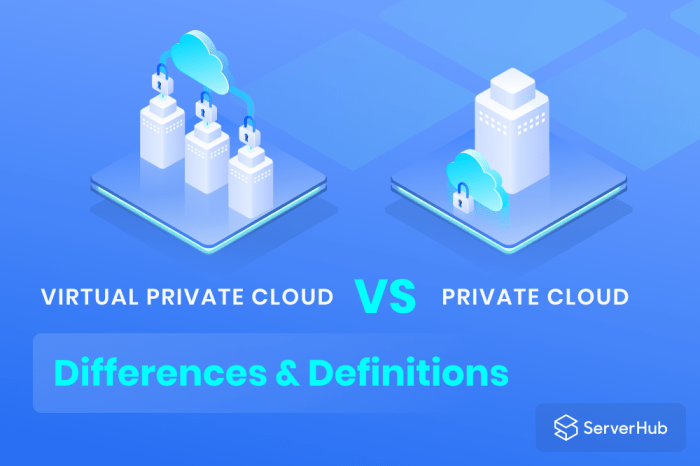
Choosing between cloud computing and a private server significantly impacts the level of control a business has over its IT infrastructure and the administrative burden involved in managing it. With a private server, you’re the sole proprietor of your hardware and software, offering maximum control but demanding significant managerial resources. Cloud services, conversely, trade some control for convenience and scalability, shifting much of the management responsibility to the cloud provider.The administrative overhead differs drastically.
Managing a private server requires dedicated IT staff to handle everything from server maintenance and patching to network security and data backups. This includes significant upfront investment in hardware, software licenses, and personnel. Cloud providers, on the other hand, handle most of the underlying infrastructure management, freeing up internal IT teams to focus on applications and business-specific tasks.
This reduced overhead translates to potential cost savings in the long run, though it’s crucial to carefully consider the ongoing cloud service fees.
Infrastructure Control, Cloud computing vs private server
Private servers offer complete control over the hardware and software stack. Businesses can customize every aspect, from the operating system and applications to the physical server specifications. This granular control is essential for organizations with stringent security requirements or specialized software needs that may not be compatible with cloud environments. In contrast, cloud environments offer less direct control.
While businesses can choose specific virtual machine configurations and software, the underlying hardware remains managed by the cloud provider. This limits customization but simplifies management. For example, a financial institution with extremely sensitive data might prefer a private server for maximum control over security protocols, whereas a startup might opt for a cloud solution for its ease of use and scalability.
Administrative Overhead Comparison
The administrative burden of managing a private server is substantial. IT staff are responsible for all aspects of system maintenance, including server updates, security patching, and hardware troubleshooting. This requires specialized skills and constant monitoring. Cloud providers abstract away much of this complexity, handling tasks like patching, backups, and infrastructure upgrades. This shift in responsibility reduces the need for a large, dedicated IT team, allowing businesses to allocate resources more strategically.
Consider a small business: managing a private server might necessitate hiring a full-time sysadmin, whereas a cloud solution could allow them to manage with minimal in-house IT expertise.
Updates, Patches, and Maintenance
Managing updates, patches, and maintenance is a core difference between private servers and cloud environments. With private servers, the responsibility falls entirely on the business. This requires meticulous planning and execution to minimize downtime and ensure security. Regular patching, software updates, and hardware maintenance demand significant time and expertise. Cloud providers typically handle these tasks automatically, often deploying updates and patches with minimal disruption.
Scheduled maintenance is communicated in advance, allowing businesses to plan accordingly. The automated nature of cloud updates reduces the risk of human error and ensures consistent security updates. This difference is particularly significant for businesses without dedicated IT staff. For instance, a healthcare provider dealing with sensitive patient data can benefit greatly from the automated patching and updates offered by cloud services, reducing the risk of security breaches.
Vendor Lock-in: Cloud Computing Vs Private Server
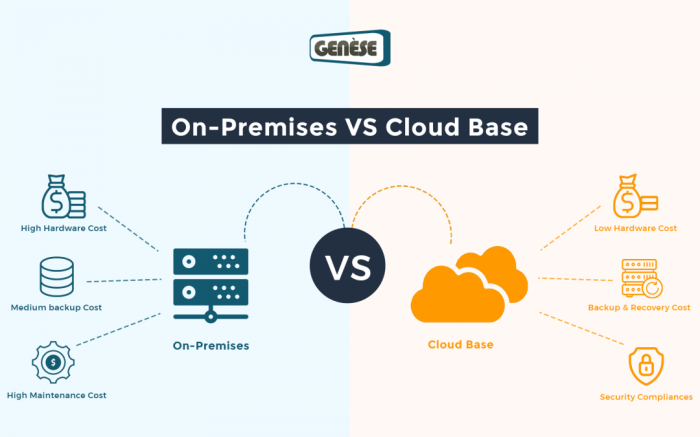
Cloud computing offers amazing scalability and cost-effectiveness, but it also introduces the risk of vendor lock-in. This happens when you become so reliant on a specific cloud provider’s services and infrastructure that switching becomes incredibly difficult, expensive, or even impossible. It’s a bit like getting really comfortable in a specific pair of shoes – you might love them, but finding a replacement that fits just as well can be a real hassle.Vendor lock-in can stem from several factors, including proprietary APIs, data formats, and deeply integrated services.
The more intertwined your applications and data are with a provider’s ecosystem, the harder it is to extract yourself. This dependency can limit your negotiating power, leaving you vulnerable to price hikes or service changes imposed by the vendor.
Strategies to Mitigate Vendor Lock-in Risks
Minimizing vendor lock-in requires proactive planning and strategic choices from the outset. Failing to address this early can lead to significant headaches down the line.
- Adopt open standards: Prioritize cloud services and technologies based on open standards. This makes it easier to migrate data and applications between different providers if needed.
- Use multi-cloud strategies: Distributing your workloads across multiple cloud providers reduces reliance on any single vendor. This offers redundancy and resilience, but requires careful orchestration.
- Design for portability: Build applications using modular designs and containerization technologies (like Docker and Kubernetes) to facilitate easy migration. This allows you to easily move applications between different cloud environments.
- Regularly assess your cloud strategy: Conduct periodic reviews of your cloud infrastructure and applications to identify potential lock-in points and develop strategies to address them. This is like getting your car serviced regularly; preventative maintenance is key.
- Negotiate favorable contracts: When signing contracts with cloud providers, carefully review the terms and conditions to ensure they are favorable and don’t lock you into long-term commitments that are difficult to break.
Consequences of Vendor Lock-in
The ramifications of being locked into a single cloud provider can be substantial, impacting both your operational efficiency and your bottom line.
- High switching costs: Migrating data and applications to a new provider can be incredibly time-consuming and expensive. This includes not only the cost of migration itself but also the potential downtime and disruption to your business.
- Limited negotiating power: When you’re heavily reliant on a single vendor, you have less leverage to negotiate favorable pricing or service level agreements. They know you’re less likely to switch, giving them more control.
- Reduced flexibility and innovation: Being tied to a specific provider’s technology stack can hinder your ability to adopt new technologies and innovate quickly. You might be forced to stick with older, less efficient solutions.
- Security risks: Over-reliance on a single vendor can increase your security risk. If the provider experiences a security breach or outage, your entire operation could be compromised.
- Dependence on a single point of failure: A major outage or service disruption from your sole cloud provider can bring your entire business to a standstill. Think of it like having all your eggs in one basket.
So, cloud computing or a private server? There’s no one-size-fits-all answer. Weighing the costs, scalability, security implications, and level of control needed will guide your decision. Remember to consider long-term growth and potential challenges. By carefully analyzing your requirements, you can confidently choose the infrastructure that best supports your business goals and ensures a smooth, efficient operation.
Now go forth and conquer the cloud (or your private server!).
FAQ Explained
What’s the difference between IaaS and PaaS?
IaaS (Infrastructure as a Service) provides virtualized computing resources like servers, storage, and networking. PaaS (Platform as a Service) offers a complete development and deployment environment, including operating systems, databases, and programming languages. Think of IaaS as renting the land and building your own house, while PaaS is like renting a fully furnished apartment.
How do I choose the right cloud provider?
Consider factors like cost, security certifications, geographic location of servers, customer support, and the specific services offered (e.g., databases, machine learning). Research reviews and compare offerings from major players like AWS, Azure, and Google Cloud.
What are some common private server security risks?
Risks include physical security breaches, software vulnerabilities, insider threats, and inadequate network security. Regular patching, strong passwords, firewalls, and intrusion detection systems are crucial.
Can I migrate from a private server to the cloud?
Yes, but it’s a complex process requiring careful planning and execution. You’ll need to assess your applications, data, and infrastructure to determine the best migration strategy (e.g., lift and shift, re-platforming, refactoring).