Cloud computing vs home server: It’s a debate raging among tech enthusiasts and everyday users alike. Both offer ways to store and access your data, but the best choice depends heavily on your specific needs, technical skills, and budget. This deep dive will explore the key differences between these two approaches, examining cost, scalability, security, reliability, ease of use, and more, helping you decide which solution is right for you.
We’ll compare the initial investment, ongoing expenses, and potential hidden costs. Then, we’ll dive into the flexibility and scalability of each, considering how easily you can expand your storage, processing power, and bandwidth. Security and reliability are crucial, so we’ll analyze the strengths and weaknesses of each option in those areas, too. Finally, we’ll look at the technical expertise needed for setup and maintenance, and even consider the environmental impact of each choice.
Cost Comparison
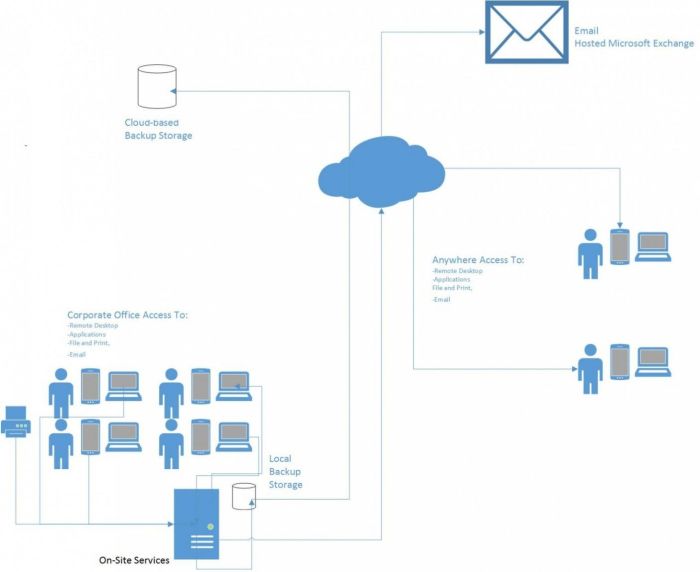
Choosing between a home server and cloud computing involves a careful consideration of costs. The initial investment and ongoing expenses differ significantly, with each option presenting its own set of potential surprises. Understanding these financial aspects is crucial for making an informed decision.
Initial Setup Costs
The initial investment for a home server is substantially higher than subscribing to a cloud service. Building a home server requires purchasing hardware components like a server-grade motherboard, CPU, RAM, hard drives (or SSDs), a chassis, and a power supply. The cost of these components can range from a few hundred dollars for a basic setup to several thousand for a more powerful system.
You’ll also need to factor in the cost of a suitable operating system (like Windows Server or a Linux distribution), which might require a license fee. Cloud services, on the other hand, typically require only a credit card and a subscription fee to get started; no upfront hardware purchase is necessary. This means that the initial barrier to entry is significantly lower for cloud solutions.
Recurring Monthly/Annual Costs
Recurring costs are where the comparison gets interesting. Cloud services typically charge based on resource usage, such as storage space, computing power, and bandwidth. These costs can fluctuate depending on your needs, but they are usually predictable and transparently billed. For a home server, the primary recurring costs are electricity consumption and potential maintenance expenses. The power consumption of a server can be substantial, adding to your monthly electricity bill.
The exact amount will depend on the server’s hardware configuration and usage. Additionally, you might incur costs related to software updates, backups, and potential repairs or replacements of failing hardware. For example, a high-end server running 24/7 might consume $50-$100 or more per month in electricity alone, while a cloud service offering comparable resources might cost a similar amount or less, depending on usage.
Potential Unexpected Costs
Both options present potential for unexpected expenses. With a home server, the biggest risk is hardware failure. Hard drive failures, power supply issues, or CPU malfunctions can lead to significant repair or replacement costs, potentially resulting in data loss if proper backups aren’t in place. These costs can be substantial, especially if data recovery is required. For cloud services, unexpected costs can stem from exceeding usage limits or experiencing unplanned service outages.
While reputable cloud providers offer service level agreements (SLAs) with uptime guarantees, unforeseen events can still disrupt services, potentially impacting your business or productivity. These outages might not directly incur financial penalties, but the lost productivity can be a significant hidden cost. For instance, a small business relying on cloud storage might experience a loss of revenue during a prolonged outage.
Security and Data Protection
Choosing between a home server and a cloud service involves a careful consideration of security and data protection. Both options present unique strengths and weaknesses, and the best choice depends heavily on your technical skills, risk tolerance, and the sensitivity of your data. Understanding the security landscape of each is crucial for making an informed decision.
Both home servers and cloud services offer various security features, but their implementation and effectiveness differ significantly. A home server requires hands-on management and a deeper understanding of security protocols, while cloud providers handle much of the heavy lifting, but at a cost and with some trade-offs in control.
Security Feature Comparison
The table below directly compares key security features offered by home servers and cloud services. Note that the specific features and their effectiveness vary greatly depending on the specific hardware and software used for the home server, and the chosen cloud provider.
| Feature | Home Server | Cloud Service |
|---|---|---|
| Encryption | Dependent on user implementation. Can range from basic file encryption to full-disk encryption using tools like VeraCrypt or LUKS. Requires user knowledge and proactive management. | Typically includes data encryption at rest and in transit using robust algorithms like AES-256. Level of encryption varies by provider and service. Often managed automatically by the provider. |
| Firewall | Requires manual configuration and maintenance. Effectiveness depends on user expertise and the chosen firewall software. May require port forwarding for specific applications. | Managed by the cloud provider. Provides robust protection against common network threats. Specific firewall rules and configurations may be limited or unavailable to the user. |
| Backup Solutions | User responsibility. Options include local backups to external drives, network-attached storage (NAS), or cloud storage services. Requires proactive scheduling and management. | Often included as part of the service or available as an add-on. May offer features like versioning and disaster recovery. Provider manages backups, but user still needs to understand recovery procedures. |
Home Server Security Vulnerabilities and Mitigation
Home servers are vulnerable to various attacks, including malware infections, unauthorized access, and hardware failures. Effective mitigation strategies involve regularly updating software, employing strong passwords and multi-factor authentication, implementing robust firewalls, and performing regular backups. Physical security of the server itself is also critical.
Cloud Service Security Vulnerabilities and Mitigation
While cloud providers invest heavily in security, vulnerabilities still exist. Data breaches, unauthorized access through compromised credentials, and misconfigurations can lead to data loss or exposure. Mitigation strategies include choosing reputable providers with strong security track records, regularly reviewing access controls, and utilizing encryption both at rest and in transit. Understanding the provider’s security practices and compliance certifications is essential.
Best Practices for Data Security, Cloud computing vs home server
Regardless of whether you choose a home server or a cloud service, implementing best practices for data security is crucial. These include using strong, unique passwords for all accounts, enabling multi-factor authentication whenever possible, regularly updating software and firmware, implementing robust backups, and educating users about phishing and other social engineering attacks. Regular security audits and penetration testing, while more complex for home servers, are also beneficial for maintaining a strong security posture.
Data Storage and Backup

Choosing the right storage and backup solution is crucial, whether you’re building a home server or relying on cloud services. Both offer various options, each with its own set of advantages and disadvantages regarding cost, accessibility, and security. Understanding these differences is key to making an informed decision that best suits your needs and budget.
The primary difference lies in the location of your data. Home servers store data locally, either directly on the server’s hard drives or on attached network storage. Cloud services, on the other hand, store your data on remote servers maintained by a third-party provider. This fundamental difference impacts everything from data accessibility and backup strategies to cost and security considerations.
Storage Options and Backup Strategies
The table below Artikels the common storage options available for both home servers and cloud services, along with their associated backup strategies and recovery procedures.
| Storage Type | Home Server | Cloud Service |
|---|---|---|
| Local HDD | Directly attached to the server; relatively inexpensive per GB but prone to single point of failure. Backup requires external drives or another server. Recovery involves restoring from backup. | Not directly available; data is stored on provider’s servers. Backup is often handled automatically by the provider; recovery usually involves restoring from the provider’s backups or downloading data. |
| NAS | Network Attached Storage; offers redundancy and centralized data access within your network. Backup can be implemented using RAID configurations or external backups. Recovery involves restoring from the NAS’s backup or RAID. | Often offered as a feature by cloud providers, providing centralized storage and access. Backup is typically handled by the provider; recovery involves restoring from the provider’s backups. |
| Cloud Storage | Can be used as an offsite backup solution for a home server, providing redundancy and disaster recovery capabilities. Recovery involves downloading data from the cloud provider. | The primary storage method; various tiers are available with different cost and performance characteristics. Backup is often automatic, managed by the provider; recovery involves restoring from the provider’s backups. |
Cost Comparison of Storage Options
The cost of storage varies significantly depending on the type of storage and the provider. Local HDDs are generally the cheapest per gigabyte, but the total cost can increase with the need for multiple drives for redundancy. NAS devices have a higher upfront cost but offer better reliability and scalability. Cloud storage costs vary depending on the provider and storage tier, typically charged per gigabyte used.
For example, a 1TB local HDD might cost around $50, while a comparable NAS solution could cost several hundred dollars. Cloud storage for 1TB could range from $5 to $20 per month, depending on features and provider.
Environmental Impact
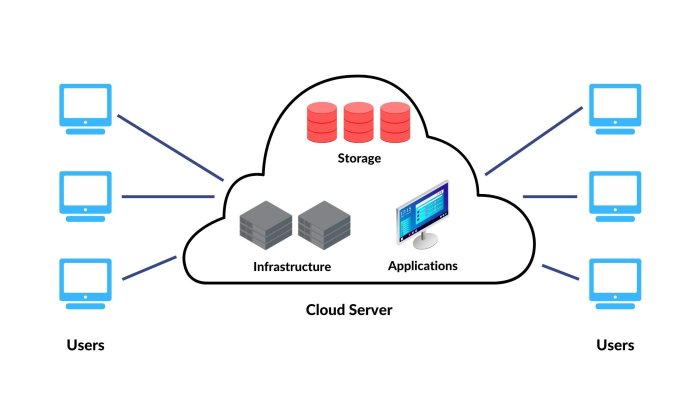
Choosing between a home server and cloud computing involves more than just cost and convenience; it also has significant environmental implications. Both options consume energy, contributing to your carbon footprint, but the extent of this impact varies considerably depending on several factors. Understanding these differences can help you make an informed decision that aligns with your environmental values.The energy consumption of a home server primarily stems from the server’s hardware—the CPU, hard drives, RAM, and power supply—which continuously draw power, even when idle.
The energy efficiency of these components plays a significant role, as does the server’s uptime. A home server running 24/7 will naturally consume far more energy than one used intermittently. Additionally, the cooling system required to prevent overheating adds to the overall energy draw. In contrast, cloud services distribute their energy consumption across vast data centers, leveraging economies of scale and often more efficient cooling solutions.
However, this efficiency comes at the cost of potentially increased transportation and transmission losses.
Energy Consumption Breakdown
The energy consumed by a home server is directly related to its hardware specifications and usage patterns. A high-end server with multiple drives and a powerful processor will naturally consume more energy than a low-power NAS device. For example, a high-performance gaming PC repurposed as a server could easily consume hundreds of watts, whereas a low-power NAS might only consume tens of watts.
Cloud services, on the other hand, benefit from massive data centers that often employ advanced cooling techniques and energy-efficient hardware. However, the sheer scale of these operations means the overall energy consumption can still be substantial. Estimates for data center energy consumption vary widely, depending on factors like location, cooling methods, and server utilization.
Minimizing Environmental Impact
Several strategies can help mitigate the environmental impact of both home servers and cloud services. For home servers, choosing energy-efficient hardware is crucial. Look for components with low TDP (Thermal Design Power) ratings. Consider using a server with a low power state mode to reduce energy consumption when it’s not actively processing tasks. Regular maintenance, such as cleaning fans and ensuring proper ventilation, can improve cooling efficiency and reduce energy usage.
For cloud services, selecting a provider committed to renewable energy sources and energy-efficient data centers is important. Many cloud providers now offer carbon offsetting programs, allowing users to compensate for their carbon footprint. Optimizing your cloud usage, by deleting unnecessary data and using resource-efficient applications, further reduces your environmental impact. The choice between a home server and cloud services is ultimately a personal one, weighing convenience, cost, security, and now, environmental impact.
Ultimately, the “winner” in the cloud computing vs home server showdown depends entirely on your individual circumstances. If you value simplicity, scalability, and robust security, and don’t mind a recurring subscription fee, cloud computing might be the better bet. However, if you prioritize complete control, lower recurring costs (after the initial investment), and have the technical skills to manage a server, a home server could be the right path.
Carefully weigh the pros and cons Artikeld above to make the best decision for your specific needs and technical abilities.
Helpful Answers: Cloud Computing Vs Home Server
What’s the difference between public and private cloud?
Public cloud services (like AWS or Google Cloud) are shared resources, while private clouds are dedicated to a single organization. Private clouds offer more control but usually cost more.
Can I run a home server without any technical skills?
While some pre-built home server solutions simplify setup, managing a home server generally requires at least basic technical knowledge. Expect a learning curve.
How do I choose the right cloud provider?
Consider factors like cost, features, security certifications, and customer support when selecting a cloud provider. Read reviews and compare offerings.
What about data loss in a home server?
Data loss is a risk with home servers. Regular backups to an external drive or cloud storage are essential. Redundant hard drives also help.