Cloud computing virtual private servers (VPS) are totally changing the game for how businesses, big and small, handle their online presence. Think of it like renting your own dedicated apartment within a massive, shared building – you get your own space and resources, but you don’t have to deal with the headaches of owning and maintaining the whole building.
This setup offers incredible flexibility and scalability, allowing you to easily adjust your resources as your needs grow (or shrink!). We’ll dive into the details of what a cloud VPS is, why you might want one, and how to choose the right provider for your specific needs.
This deep dive will cover everything from understanding the basics of cloud computing and VPS to choosing a provider, securing your server, and managing your applications. We’ll explore the advantages of cloud VPS over traditional hosting, looking at cost-effectiveness, scalability, and security features. We’ll also examine real-world examples of how businesses of all sizes are using cloud VPS to power their operations and achieve their goals.
Defining Cloud Computing and VPS

Okay, so let’s break down cloud computing and VPS – two terms you’ll hear a lot if you’re even remotely interested in tech. They’re related, but definitely not the same thing. Think of it like this: cloud computing is the big picture, and VPS is one specific way to access it.Cloud computing, in a nutshell, is the on-demand availability of computer system resources, especially data storage (cloud storage) and computing power, without direct active management by the user.
Instead of owning and maintaining your own physical servers, you rent resources from a provider over the internet. This allows for scalability, flexibility, and cost-effectiveness – you only pay for what you use. It’s like having a utility, like electricity, but for computing power.
Virtual Private Server (VPS) Functionalities
A Virtual Private Server (VPS) is a type of virtual machine that provides a dedicated server environment within a larger physical server. Think of it like having your own apartment within a larger apartment building. Each VPS is isolated from others, offering enhanced security and performance. You get root access (meaning you have complete control), allowing you to install software, customize settings, and manage your server as if it were your own physical machine.
Key functionalities include dedicated resources (CPU, RAM, storage), root access, and the ability to run multiple applications and services simultaneously. This contrasts with shared hosting where resources are shared amongst multiple users.
Cloud Computing and VPS Hosting: A Comparison
Cloud computing is a broad concept encompassing various service models, while a VPS is a specific
- type* of service offered
- within* the cloud computing model. You can think of VPS as one way to access and utilize cloud resources. Other methods include dedicated servers (where you rent the entire physical server) or serverless computing (where you only pay for the code execution). While a VPS offers more control and dedicated resources than shared hosting, it’s still less involved than managing a dedicated physical server.
The key difference lies in the level of management and control. A VPS gives you more control than shared hosting but less than a dedicated physical server.
Cloud Computing Service Models and their Relation to VPS
There are several key cloud computing models:Infrastructure as a Service (IaaS): This is the most basic level. IaaS providers offer virtual machines, storage, and networking resources. A VPS is a prime example of an IaaS offering. You get the bare-bones computing infrastructure, and you’re responsible for managing the operating system, applications, and everything else on top.
Think of Amazon EC2 or Google Compute Engine.Platform as a Service (PaaS): PaaS provides a platform for developing, running, and managing applications without the complexities of managing the underlying infrastructure. Think of Heroku or Google App Engine. While you don’t directly manage a VPS, the underlying infrastructure is often provided through virtualized environments similar to VPS technology.Software as a Service (SaaS): This is the highest level of abstraction.
SaaS providers offer ready-to-use software applications over the internet. Examples include Salesforce, Gmail, or Dropbox. You don’t manage any infrastructure at all; you simply use the software. VPS technology plays a role in the infrastructure behind SaaS applications, but it’s completely abstracted away from the end-user.In essence, a VPS is most closely related to the IaaS model, offering the foundational building blocks for applications and services within a cloud environment.
PaaS and SaaS build upon this foundation, providing higher-level services that abstract away much of the underlying infrastructure management.
Choosing a Cloud VPS Provider
Picking the right cloud VPS provider is crucial for your project’s success. The wrong choice can lead to performance bottlenecks, unexpected costs, and headaches down the line. This section will help you navigate the options and make an informed decision. We’ll compare three major players – AWS, Azure, and Google Cloud – to highlight their strengths and weaknesses.
Comparison of Cloud VPS Providers
Choosing a cloud VPS provider involves weighing several factors. Price, features, and support all play a significant role. The following table summarizes key aspects of three leading providers: AWS (Amazon Web Services), Azure (Microsoft Azure), and Google Cloud Platform (GCP). Keep in mind that pricing is dynamic and can vary based on region, usage, and chosen instance types.
| Feature | AWS (Amazon EC2) | Azure (Virtual Machines) | Google Cloud (Compute Engine) |
|---|---|---|---|
| Pricing Model | Pay-as-you-go, Reserved Instances, Savings Plans. Complex pricing structure with various options and discounts. | Pay-as-you-go, Reserved Virtual Machine Instances, Azure Hybrid Benefit. Offers various pricing tiers and discounts for sustained usage. | Pay-as-you-go, sustained use discounts. Generally considered to have a simpler pricing structure than AWS. |
| Operating Systems | Wide range, including various Linux distributions, Windows Server, and specialized OS images. | Extensive OS support, mirroring AWS’s breadth of options. | Offers a similar diverse range of operating systems to AWS and Azure. |
| Global Infrastructure | Massive global network of data centers, providing low latency for most regions. | Strong global presence, comparable to AWS in terms of reach and availability. | Robust global infrastructure, though perhaps slightly less extensive than AWS and Azure. |
| Support Options | Multiple tiers of support, from basic community forums to premium, 24/7 enterprise support. | Similar tiered support structure to AWS, with various levels of response time and expertise. | Offers support options ranging from self-service documentation to dedicated technical support. |
| Scalability | Highly scalable, allowing for easy adjustments to resource allocation based on demand. | Highly scalable, offering similar capabilities to AWS for dynamic resource management. | Highly scalable, enabling quick scaling up or down of resources. |
Decision-Making Flowchart for Choosing a Cloud VPS Provider
Selecting the right provider depends heavily on your specific needs. This flowchart Artikels a decision-making process: Start:
What is your budget? (Low, Medium, High)
Low
Proceed to GCP (generally considered more cost-effective for smaller projects).
Medium/High
Proceed to next step.
What are your primary requirements? (Specific OS, high-availability needs, integration with existing Microsoft infrastructure, etc.)
Specific OS
Check availability across AWS, Azure, and GCP.
High-availability needs
All three providers offer robust solutions, but consider region availability and redundancy features.
Microsoft integration
Azure is the preferred choice.
No specific requirements
Proceed to next step.
What level of support do you need? (Basic, Premium)
Basic
All providers offer basic documentation and community support.
Premium
Compare support plans and pricing from AWS, Azure, and GCP.
4. Evaluate Pricing
Get detailed quotes from shortlisted providers based on your estimated resource usage.
5. Select Provider
Choose the provider that best meets your budget and requirements. End:
Security Considerations for Cloud VPS

Okay, so you’ve got your cloud VPS all set up – awesome! But before you start uploading all your cat videos and important documents, let’s talk security. Think of it like this: your VPS is your digital apartment; you wouldn’t leave the door unlocked, right? Securing your cloud VPS is just as crucial. It’s about protecting your data, your applications, and your overall online presence.
Neglecting security can lead to serious consequences, from data breaches to hefty fines.
Best Practices for Securing a Cloud VPS
Implementing robust security measures from the outset is key. This involves a multi-layered approach, combining strong passwords, regular software updates, and firewalls. Think of it as building a fortress – multiple layers of defense are much harder to breach than a single flimsy wall. For instance, regularly updating your operating system and applications patches vulnerabilities that hackers could exploit.
Using strong, unique passwords for every account prevents unauthorized access. A properly configured firewall acts as a gatekeeper, controlling which traffic is allowed in and out of your VPS.
Common Security Threats and Mitigation Strategies
Cloud VPS environments, while offering flexibility and scalability, are not immune to security threats. Common threats include DDoS attacks (where a server is overwhelmed with traffic), malware infections (viruses and other malicious software), and unauthorized access attempts (hackers trying to gain control). Mitigation strategies involve employing robust firewalls to filter malicious traffic, implementing intrusion detection and prevention systems (IDPS) to monitor for suspicious activity, and regularly scanning for malware.
Keeping your software updated is also crucial, as many attacks exploit known vulnerabilities in outdated software. For example, a well-configured Web Application Firewall (WAF) can effectively block many common web-based attacks.
Security Protocols and Tools for Cloud VPS Environments
Several security protocols and tools are available to enhance the security posture of a cloud VPS. SSL/TLS certificates encrypt communication between your VPS and clients, protecting sensitive data transmitted over the internet. SSH (Secure Shell) provides a secure way to connect to your VPS remotely, preventing eavesdropping on your login credentials. Regular security audits, both internal and external, can identify vulnerabilities and weaknesses in your security setup.
Tools like intrusion detection systems (IDS) and security information and event management (SIEM) systems can help monitor your VPS for suspicious activity and alert you to potential threats. Think of these tools as your security guards, constantly monitoring for threats and raising the alarm when necessary.
Security Measures for Data Protection and Access Control
Protecting your data and controlling access are paramount. Implementing strong access control measures, such as multi-factor authentication (MFA), adds an extra layer of security, requiring more than just a password to log in. Regular backups of your data are crucial; in case of a breach or disaster, you can restore your data from a backup. Data encryption, both in transit and at rest, protects your data even if it’s compromised.
Regularly reviewing and updating your security policies ensures your VPS remains secure and compliant with relevant regulations. For example, implementing role-based access control (RBAC) allows you to grant different users different levels of access based on their roles and responsibilities.
Illustrative Scenarios of Cloud VPS Use
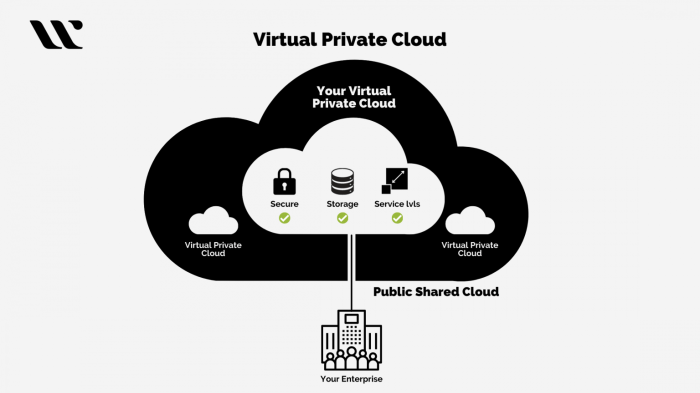
Cloud VPS offers incredible flexibility and scalability, making it a powerful tool for businesses of all sizes. Let’s explore how different organizations can leverage this technology to achieve their specific goals. We’ll examine scenarios ranging from a small startup’s online expansion to a large enterprise’s mission-critical application deployment.
Small Business Expansion with Cloud VPS
Imagine “Brewtiful Coffee,” a small, locally-owned coffee shop. They’ve built a loyal customer base but want to expand their reach beyond their physical location. They decide to create an online store to sell their beans and merchandise directly to customers. Instead of investing heavily in on-site servers and IT infrastructure, Brewtiful Coffee opts for a cloud VPS from a provider like AWS or Google Cloud.
They choose a basic VPS instance with sufficient processing power and storage for their website and e-commerce platform. This allows them to handle a moderate volume of online orders and customer traffic. They utilize a content delivery network (CDN) to serve static content (images, CSS, JavaScript) quickly to customers regardless of geographic location. As orders increase during the holiday season, Brewtiful Coffee easily scales their VPS instance up to handle the increased load, adding more RAM and CPU resources as needed.
This flexibility avoids costly over-provisioning of resources and allows them to manage their IT expenses effectively. The outcome? Increased online sales, broader customer reach, and manageable IT costs.
Enterprise-Level Mission-Critical Application Deployment
A large financial institution, “Global Finance Corp,” needs a highly reliable and scalable platform for its core banking application. This application processes millions of transactions daily and requires extremely high availability and security. Global Finance Corp deploys their application across multiple cloud VPS instances, strategically distributed across different availability zones within a cloud provider’s data center. This approach ensures redundancy; if one instance fails, others seamlessly take over, minimizing downtime.
They implement robust security measures, including firewalls, intrusion detection systems, and encryption, both in transit and at rest. They also leverage load balancers to distribute traffic evenly across the VPS instances, preventing overload on any single server. Furthermore, Global Finance Corp utilizes automated backups and disaster recovery procedures to ensure business continuity in the event of a major outage.
The result is a highly available, scalable, and secure platform that supports their critical business operations.
E-commerce Platform Cloud VPS Architecture, Cloud computing virtual private server
Let’s visualize the architecture of an e-commerce platform deployed on a cloud VPS. Imagine a diagram. At the center is the cloud VPS instance, acting as the core of the system. This instance runs the e-commerce application, including the database (e.g., MySQL or PostgreSQL) containing product information, customer data, and order details. The VPS is connected to a load balancer, which distributes incoming web traffic across multiple instances of the application, ensuring high availability and preventing overload.
A content delivery network (CDN) sits in front of the load balancer, caching static content (images, CSS, JavaScript) closer to users for faster loading times. A firewall protects the VPS instance from unauthorized access, while an intrusion detection system monitors network traffic for malicious activity. The database is backed up regularly to a separate storage location, ensuring data protection.
Finally, the entire system is monitored using various tools, providing real-time insights into the performance and health of the platform. This architecture ensures high availability, scalability, and security for the e-commerce platform.
In short, cloud computing virtual private servers represent a powerful and adaptable solution for a wide range of online needs. From small startups launching their first website to large corporations running mission-critical applications, the flexibility, scalability, and cost-effectiveness of cloud VPS make it a compelling option. By understanding the key concepts, security considerations, and deployment strategies, businesses can leverage the power of the cloud to build robust, scalable, and secure online infrastructures.
So, whether you’re a coding whiz or just starting out, exploring the world of cloud VPS is a smart move for anyone looking to take their online presence to the next level.
FAQ Section: Cloud Computing Virtual Private Server
What’s the difference between a VPS and a dedicated server?
A dedicated server is like renting an entire building – you have complete control, but you’re responsible for everything. A VPS is like renting an apartment within a building – you have your own space, but share some resources with others. VPS is generally more affordable and easier to manage.
How much does a cloud VPS cost?
Pricing varies widely depending on the provider, resources (RAM, CPU, storage), and the length of your contract. Expect to pay anywhere from a few dollars to hundreds of dollars per month.
Is my data safe on a cloud VPS?
Cloud providers invest heavily in security, but you’re still responsible for securing your own server. Use strong passwords, enable firewalls, and keep your software updated to minimize risks.
Can I use a cloud VPS for WordPress?
Absolutely! Cloud VPS is an excellent choice for hosting WordPress sites, especially those experiencing high traffic or needing more control over server resources.