Cloud computing versus client server – Cloud computing versus client-server: It’s a debate that’s been raging for years, and for good reason. Both architectures offer distinct advantages and disadvantages, making the choice between them a crucial decision for any organization. This exploration will delve into the core differences, comparing scalability, cost, security, and deployment strategies to help you determine which approach best fits your needs.
We’ll unpack the complexities of IaaS, PaaS, and SaaS, and look at real-world scenarios where one architecture shines over the other.
Understanding the nuances of cloud computing and client-server architectures is essential for navigating the modern IT landscape. From the fundamental principles of each approach to the practical considerations of cost and security, this comparison aims to provide a comprehensive overview, equipping you with the knowledge to make informed decisions about your own infrastructure. We’ll examine the strengths and weaknesses of each, providing a clear picture of which solution is best suited for various applications and future trends.
Scalability and Flexibility
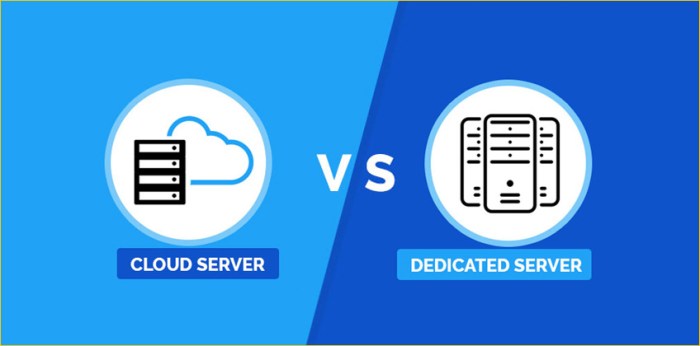
Cloud computing and traditional client-server architectures differ significantly in their ability to scale and adapt to changing demands. Client-server systems, while functional, often face limitations when confronted with rapid growth, whereas cloud solutions are built with scalability and flexibility as core tenets. This difference stems from the fundamental architectural differences between the two.Cloud computing offers significant advantages in scalability compared to client-server setups.
Imagine a small e-commerce business using a client-server system. As their popularity increases, they might find themselves struggling to handle the influx of traffic. Adding more servers to their existing infrastructure is expensive, time-consuming, and complex. They’re essentially limited by their physical hardware. In contrast, a cloud-based solution allows them to seamlessly scale their resources up or down on demand.
As traffic spikes, the cloud provider automatically allocates more computing power, storage, and bandwidth. When demand decreases, these resources are released, reducing costs. This elasticity is a hallmark of cloud computing, allowing businesses to adapt to fluctuating demands without significant upfront investment or complex infrastructure management. For example, Netflix leverages cloud infrastructure to handle massive traffic spikes during peak viewing times, effortlessly scaling to meet the demands of millions of concurrent users.
Scalability Advantages
The core difference lies in resource provisioning. Client-server systems require purchasing and installing physical hardware, limiting scalability to the available capacity. Cloud computing, on the other hand, offers on-demand resource provisioning. This means businesses can instantly access additional computing power, storage, and bandwidth as needed, scaling up or down based on real-time demands. This eliminates the need for large capital expenditures and reduces downtime associated with hardware upgrades.
Flexibility in Resource Allocation and Deployment
Cloud computing provides unparalleled flexibility in resource allocation and deployment. Businesses can choose from a variety of services, including Infrastructure as a Service (IaaS), Platform as a Service (PaaS), and Software as a Service (SaaS), tailoring their infrastructure to specific needs. They can easily deploy applications across multiple regions, ensuring high availability and low latency for users worldwide. This contrasts sharply with client-server systems, which often require significant planning and manual configuration for deployment and scaling.
| Feature | Cloud Computing | Client-Server |
|---|---|---|
| Deployment Speed | Minutes to hours | Days to weeks |
| Ease of Management | High, automated scaling and management | Low, manual configuration and scaling |
| Cost-Effectiveness | Pay-as-you-go model, efficient resource utilization | High upfront investment, potential for underutilized resources |
| Scalability | Highly scalable, on-demand resource provisioning | Limited scalability, constrained by physical hardware |
Scenario: Client-Server Scaling Challenges, Cloud computing versus client server
Consider a popular online gaming company using a client-server architecture. During the launch of a new game, they experience an overwhelming surge in users. Their existing servers are quickly overloaded, leading to lag, disconnections, and a negative user experience. Adding more servers requires significant time and investment, potentially leading to lost revenue and damaged reputation. The company might need to purchase new hardware, install it, configure the network, and update their software, a process that could take weeks or even months.In contrast, a cloud-based solution would gracefully handle this surge.
The cloud provider would automatically allocate additional computing resources to handle the increased demand. The gaming company wouldn’t need to worry about hardware limitations or complex infrastructure management. The cloud’s elasticity would ensure a smooth user experience, even during peak demand. The cost would be directly proportional to the increased usage, avoiding the need for large upfront investments in idle hardware.
Cost and Management
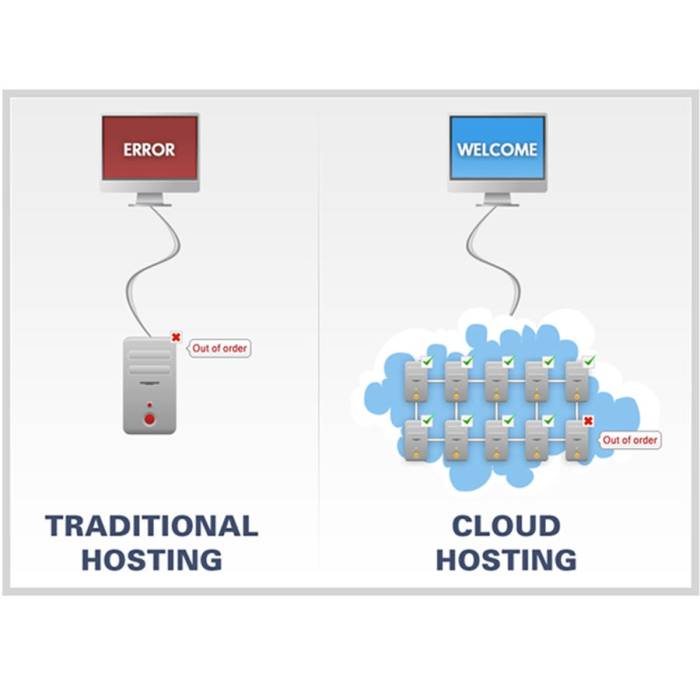
Choosing between cloud computing and a client-server infrastructure involves a careful consideration of costs. While the initial investment in a client-server setup might seem lower, the long-term total cost of ownership (TCO) can be significantly higher compared to cloud solutions. This difference stems from various factors, including hardware, software licensing, maintenance, and personnel. Understanding these cost drivers is crucial for making an informed decision.The total cost of ownership (TCO) for both cloud and client-server architectures encompasses a wide range of expenses.
Let’s delve into the specifics.
Cost Comparison: Cloud vs. Client-Server
A direct cost comparison between cloud and client-server is tricky, as it heavily depends on specific needs and scale. However, we can examine the key cost components. In a client-server model, you’re responsible for purchasing and maintaining all hardware (servers, networking equipment, storage), software licenses (operating systems, databases, applications), and managing the entire infrastructure. This requires dedicated IT staff for installation, configuration, maintenance, and troubleshooting.
Cloud computing, on the other hand, shifts much of this responsibility to the cloud provider. You pay for what you use, often on a subscription basis, eliminating the need for significant upfront capital expenditure. While you still incur costs for cloud services, the operational expenses are often lower in the long run due to reduced hardware and maintenance needs.
For instance, a small business might find the predictable monthly fees of a cloud solution more manageable than the substantial initial investment and ongoing maintenance costs of a physical server room. Larger enterprises with complex applications and extensive data storage may find that cloud solutions offer economies of scale, allowing them to efficiently manage fluctuating demands.
Key Cost Drivers
Understanding the key cost drivers for each architecture is essential for effective cost management.
- Client-Server:
- Hardware Purchase and Depreciation: Servers, networking equipment, storage devices.
- Software Licenses: Operating systems, databases, applications.
- IT Staff Salaries: System administrators, network engineers, database administrators.
- Maintenance and Support: Hardware repairs, software updates, security patches.
- Power and Cooling: Electricity consumption and cooling systems for server rooms.
- Space and Facility Costs: Rent or purchase of physical space for server infrastructure.
- Cloud Computing:
- Subscription Fees: Varying based on usage and chosen services (compute, storage, databases, etc.).
- Data Transfer Costs: Charges for transferring data into and out of the cloud.
- Management Fees: Costs associated with managing cloud resources (optional managed services).
- Support and Training: Fees for technical support and training on cloud platforms.
- Security and Compliance: Costs related to implementing security measures and adhering to compliance regulations.
Cost Optimization Best Practices
Effective cost management is crucial for both cloud and client-server environments.
- Client-Server:
- Regular hardware maintenance to extend lifespan and reduce replacement costs.
- Efficient software licensing strategies, leveraging volume discounts where applicable.
- Implementing robust monitoring and alerting systems to prevent downtime and reduce repair costs.
- Virtualization to consolidate servers and optimize resource utilization.
- Cloud Computing:
- Right-sizing instances: Using only the necessary compute resources, scaling up or down as needed.
- Leveraging cloud provider’s cost optimization tools and recommendations.
- Utilizing reserved instances or committed use discounts for predictable workloads.
- Regularly reviewing and optimizing cloud spending through cost monitoring dashboards.
- Implementing automated scaling to adjust resources based on demand.
Deployment and Maintenance
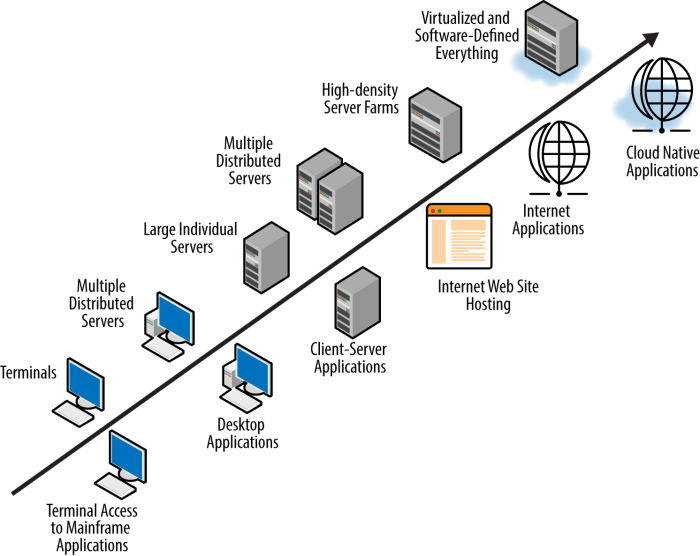
Deploying and maintaining applications differs significantly between cloud and client-server architectures. Cloud computing offers streamlined deployment processes and automated maintenance features, while client-server environments typically involve more manual effort and on-site expertise. Understanding these differences is crucial for choosing the right architecture for your specific needs.
Deployment Processes
Cloud deployments leverage automated tools and infrastructure as code (IaC) to quickly and efficiently deploy applications. Services like AWS Elastic Beanstalk, Azure App Service, and Google Cloud Run allow developers to deploy with a few clicks or through automated scripts. This contrasts sharply with client-server deployments, which often involve manual installation of software on individual servers, configuration of network settings, and database setup.
For example, deploying a new version of a web application on a cloud platform might take minutes, while the same deployment on a client-server setup could take hours or even days, depending on the complexity and size of the application. This speed advantage is particularly valuable during rapid development cycles or when responding to urgent updates.
Maintenance Requirements
Cloud providers handle a significant portion of the underlying infrastructure maintenance, including server patching, operating system updates, and network security. This reduces the burden on development teams, allowing them to focus on application-specific tasks. Client-server environments, however, require dedicated system administrators to manage these tasks manually. This includes regularly patching servers, updating software, monitoring system performance, and addressing security vulnerabilities.
For instance, applying security patches to hundreds of client-server machines requires careful planning and execution to minimize downtime, whereas a cloud provider handles these updates transparently across its infrastructure.
Application Updates and Rollbacks
Cloud platforms offer robust mechanisms for updating and rolling back applications. Techniques like blue/green deployments and canary releases allow for seamless updates with minimal disruption. These techniques involve deploying a new version of the application alongside the old one, gradually shifting traffic to the new version, and easily rolling back to the previous version if issues arise. Client-server updates often involve more manual steps, including downtime for the application while updates are applied.
Rolling back a client-server application can be significantly more complex and time-consuming, potentially requiring manual restoration of previous configurations and data. The ease and speed of updates and rollbacks in cloud environments contribute to faster iteration cycles and reduced risk during software development.
Ultimately, the choice between cloud computing and a client-server architecture hinges on your specific requirements and priorities. While cloud offers unparalleled scalability and flexibility, client-server retains its place for certain applications demanding tighter control and specific security protocols. Understanding the trade-offs between cost, security, and management is paramount. By carefully weighing these factors, organizations can choose the infrastructure that best supports their goals and ensures long-term success.
FAQ Insights: Cloud Computing Versus Client Server
What are the main security concerns with cloud computing?
Data breaches, unauthorized access, and vendor lock-in are major security concerns. Robust security measures like encryption, access controls, and multi-factor authentication are crucial to mitigate these risks.
Is client-server architecture outdated?
Not at all! Client-server remains relevant for applications needing tight control over data and resources, especially in environments with stringent security or regulatory compliance requirements.
How do I choose between IaaS, PaaS, and SaaS?
It depends on your technical expertise and level of control desired. IaaS gives you the most control, PaaS provides a middle ground, and SaaS is the most hands-off option.
What about hybrid approaches?
Many organizations use a hybrid approach, combining cloud and on-premise client-server infrastructure to leverage the strengths of both.