Cloud computing server types – Cloud computing server types are way more diverse than you might think! From the basics of public, private, and hybrid clouds to the mind-bending world of serverless functions and specialized servers like those with beefed-up GPUs, this deep dive covers the landscape of how we actually
-do* computing in the cloud. We’ll break down the differences between VMs, containers, and serverless architectures, showing you how each fits into the bigger picture of cloud services and what they’re best used for.
Get ready to level up your cloud knowledge!
Understanding cloud server types is crucial for anyone working with or learning about cloud computing. The choice of server type directly impacts factors like cost, security, scalability, and overall application performance. This exploration will not only clarify the differences between various deployment models and service models but also provide practical examples and use cases to solidify your understanding.
We’ll also touch upon crucial security considerations to help you build robust and secure cloud applications.
Virtual Machines (VMs): Cloud Computing Server Types
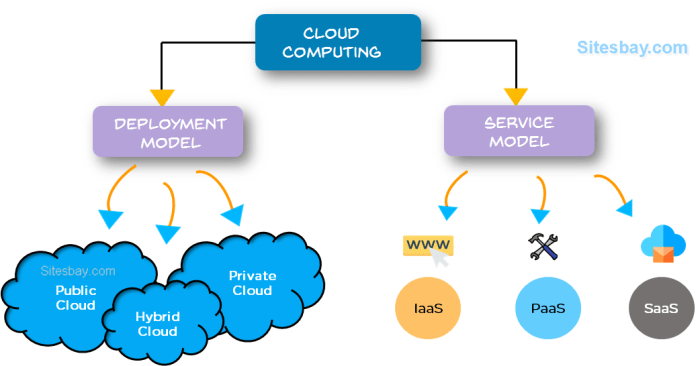
Virtual machines are, essentially, software-based emulations of physical computers. In the context of cloud servers, this means you can run multiple virtual servers on a single physical server, a process called virtualization. This allows for efficient resource utilization and flexible scaling, key features of the cloud computing model. Think of it like having several apartments within a single building – each apartment (VM) functions independently, but they all share the building’s (physical server’s) infrastructure.Virtualization allows for efficient resource allocation, improved server utilization, and simplified management.
Instead of needing a dedicated physical server for each application or workload, you can consolidate many onto a single physical machine, saving on hardware costs and energy consumption. This also makes it easier to manage and update software, as changes can be made to the virtual machine without affecting the underlying hardware.
Advantages and Disadvantages of Using VMs
VMs offer several significant advantages. They’re highly portable, meaning a VM can be easily moved between different physical servers or cloud providers. They also provide strong isolation, meaning that if one VM crashes, it’s unlikely to affect others running on the same physical server. Furthermore, VMs are easily scalable; you can quickly adjust the resources allocated to a VM (like CPU, RAM, and storage) to meet changing demands.
However, VMs do have drawbacks. They introduce a layer of abstraction, which can slightly reduce performance compared to bare-metal servers. The hypervisor itself also consumes some resources. Finally, managing many VMs can become complex, especially in large-scale deployments.
Comparison of VM Hypervisors
Several popular hypervisors manage VMs. VMware vSphere is a widely used enterprise-grade hypervisor known for its robust features and management capabilities, but it can be expensive. Microsoft Hyper-V, integrated into Windows Server, offers a good balance of features and cost-effectiveness, especially for organizations already invested in the Microsoft ecosystem. KVM (Kernel-based Virtual Machine), an open-source hypervisor built into the Linux kernel, is a popular choice for its flexibility, cost-effectiveness, and strong community support.
Each hypervisor has its own strengths and weaknesses, making the choice dependent on specific needs and budget. For instance, an organization with a heavily Microsoft-centric IT infrastructure might find Hyper-V a natural fit, while a company prioritizing cost and open-source solutions might prefer KVM.
Hypothetical Scenario: VM Resource Allocation, Cloud computing server types
Imagine a small e-commerce business. They use a cloud provider and need servers for their website, a database, and a separate server for order processing. Using VMs, they can create three separate VMs: one for the web server, one for the database, and one for order processing. Each VM is allocated specific resources based on its needs.
The web server might require more RAM and CPU for handling traffic spikes, while the database server might need more storage. If traffic suddenly increases, they can easily scale up the web server VM by allocating more resources, without impacting the performance of the other VMs. This flexibility allows them to efficiently manage their resources and respond quickly to changing demands, a key advantage over using dedicated physical servers.
Serverless Computing
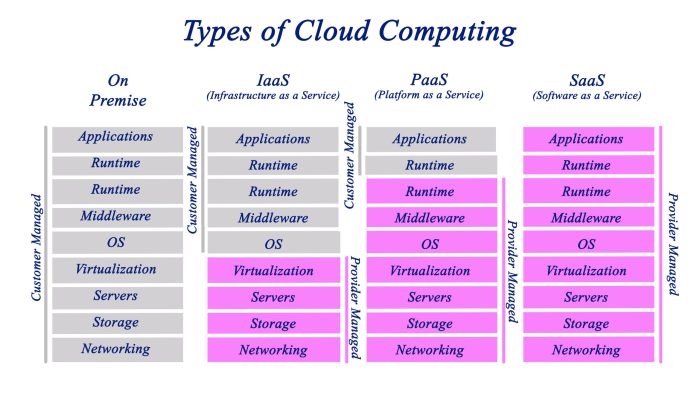
Okay, so we’ve talked VMs, now let’s dive into serverless computing. It’s a pretty big deal in the cloud world, offering a different approach to building and deploying applications. Think of it as a way to run code without having to worry about the underlying servers – the cloud provider handles all that for you.Serverless computing is a cloud execution model where the cloud provider dynamically manages the allocation of computing resources.
Instead of managing servers yourself, you upload your code as functions, and the provider executes them only when needed, automatically scaling resources up or down based on demand. The core principles revolve around event-driven architecture, automatic scaling, and pay-per-use pricing. You only pay for the compute time your code actually consumes.
Benefits and Drawbacks of Serverless Architectures
Serverless architectures offer several key advantages. Cost efficiency is a major one – you only pay for what you use, eliminating the cost of idle servers. Scalability is another huge benefit; the cloud provider handles scaling automatically, ensuring your application can handle spikes in traffic without you lifting a finger. Development speed is also often faster because you can focus on writing code, not managing infrastructure.
However, there are downsides. Debugging can be more challenging because you don’t have direct access to the underlying servers. Vendor lock-in is a potential issue, as migrating from one serverless platform to another can be complex. Cold starts, where the first invocation of a function takes longer, can also impact performance.
Popular Serverless Platforms
Several major cloud providers offer robust serverless platforms. AWS Lambda is arguably the most well-known, providing a highly scalable and cost-effective way to run code without managing servers. Azure Functions, Microsoft’s offering, integrates seamlessly with other Azure services. Google Cloud Functions provides a similar experience within the Google Cloud Platform ecosystem. Each platform has its own strengths and weaknesses, often tailored to the specific services and tools within their respective cloud environments.
Choosing the right platform depends on your existing infrastructure, development skills, and specific application requirements.
Suitable Use Cases for Serverless Functions
Serverless functions are ideal for event-driven applications. Imagine a system that processes images uploaded to cloud storage. A serverless function could automatically resize and optimize those images when they’re uploaded. Another example is a backend function triggered by a user action in a mobile app, perhaps sending a notification or updating a database. Real-time data processing, like analyzing data streams from IoT devices, is another great fit.
Basically, any task that can be broken down into independent, short-lived functions is a strong candidate for a serverless architecture. For instance, a large e-commerce company might use serverless functions for tasks such as order processing, fraud detection, and personalized recommendations, scaling these functions independently based on real-time demand.
Specialized Cloud Servers
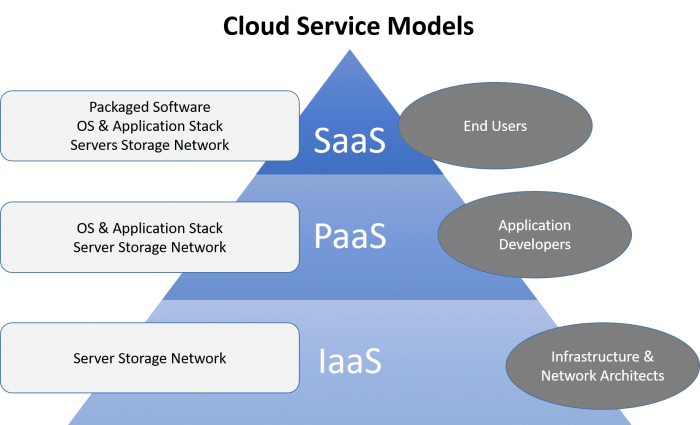
Okay, so we’ve covered the basics – VMs and serverless. Now let’s dive into the heavy hitters: specialized cloud servers. These aren’t your everyday run-of-the-mill servers; they’re built for specific, demanding tasks that require extra horsepower. Think of them as the performance cars of the cloud world, optimized for speed and efficiency in their niche.Specialized cloud servers offer significant advantages for applications needing high performance or unique hardware capabilities not readily available in standard VMs.
Choosing the right specialized server can dramatically improve application speed, efficiency, and overall cost-effectiveness. This is especially true for computationally intensive tasks where performance is paramount.
High-Performance Computing (HPC) Servers
HPC servers are designed to handle massive computational workloads. We’re talking about simulations, scientific modeling, big data analysis – the kind of stuff that requires a whole lot of processing power. These servers often utilize multiple CPUs and massive amounts of RAM, working together to tackle complex problems that would take regular servers ages to complete. Think climate modeling, drug discovery, or financial risk assessment.
The architecture typically involves a cluster of interconnected servers, allowing for parallel processing and improved performance. Data is distributed across the cluster, and specialized software coordinates the processing to achieve optimal results. For example, a pharmaceutical company might use an HPC cluster to simulate the behavior of new drug molecules, accelerating the drug discovery process.
GPU-Accelerated Servers
Next up: GPU-accelerated servers. These bad boys leverage the power of Graphics Processing Units (GPUs) to significantly speed up computationally intensive tasks, particularly those involving parallel processing. While GPUs were originally designed for graphics rendering, their parallel processing capabilities make them ideal for applications like machine learning, artificial intelligence, and video rendering. The architecture typically involves one or more powerful GPUs paired with CPUs and substantial memory.
The GPUs handle the parallel processing tasks, while the CPUs manage the overall workflow. A great example is a company using GPU-accelerated servers to train a large language model for their AI chatbot, significantly reducing the training time compared to using only CPUs.
Architectural Considerations for Specialized Servers
Deploying specialized servers requires careful consideration of several architectural factors. Network bandwidth is crucial, especially for HPC clusters where servers need to communicate frequently. High-speed, low-latency networking is essential to avoid bottlenecks. Storage is another critical aspect. HPC and GPU-accelerated servers often generate and process massive datasets, so high-capacity, high-performance storage solutions are necessary.
Finally, security is paramount, especially when dealing with sensitive data. Robust security measures are needed to protect data from unauthorized access and breaches.
| Server Type | Key Features | Benefits | Typical Use Cases |
|---|---|---|---|
| High-Performance Computing (HPC) Servers | Multiple CPUs, massive RAM, high-speed interconnect | Faster processing of complex tasks, improved simulation accuracy | Scientific modeling, financial risk analysis, weather forecasting |
| GPU-Accelerated Servers | Powerful GPUs, large memory, parallel processing capabilities | Significant speedup for parallel tasks, improved AI/ML performance | Machine learning, AI, video rendering, deep learning model training |
| Memory-Optimized Servers | Large amounts of RAM, fast memory access | Improved performance for in-memory databases, real-time analytics | In-memory databases, real-time data processing, high-frequency trading |
| Storage-Optimized Servers | High-capacity storage, fast data access | Efficient handling of large datasets, improved data retrieval speed | Big data analytics, archiving, content delivery networks |
So, there you have it – a whirlwind tour of the exciting world of cloud computing server types! From the fundamental differences between IaaS, PaaS, and SaaS to the intricacies of VMs, containers, and serverless functions, we’ve covered a lot of ground. Remember, the best choice for your needs will depend on factors like scalability requirements, security concerns, and budget.
By understanding the strengths and weaknesses of each server type, you can make informed decisions and build powerful, efficient, and secure cloud applications. Now go forth and conquer the cloud!
Clarifying Questions
What’s the difference between a VM and a container?
VMs virtualize the entire operating system, while containers virtualize only the application and its dependencies. Containers are more lightweight and faster to deploy, but VMs offer better isolation.
Is serverless computing really serverless?
Not really! The servers still exist, but the management of them is abstracted away from the developer. You only pay for the compute time your code actually uses.
Which cloud provider is best?
It depends on your specific needs! AWS, Azure, and Google Cloud all have strengths and weaknesses. Consider factors like pricing, features, and your existing infrastructure.
How do I choose the right database for my cloud application?
Consider the type of data you’re storing (structured vs. unstructured), your scalability needs, and your budget. Relational databases (like MySQL or PostgreSQL) are good for structured data, while NoSQL databases are better for unstructured or semi-structured data.