Cloud computing server usage is exploding! From tiny startups to massive corporations, everyone’s leveraging the power of the cloud. But navigating this world of virtual machines, dedicated servers, and serverless functions can feel overwhelming. This guide breaks down the essentials, covering everything from choosing the right server type to optimizing costs and maximizing security. We’ll explore how to manage resources, scale effectively, and troubleshoot common issues, so you can confidently harness the cloud’s potential.
We’ll walk you through different server types, explaining their strengths and weaknesses in practical terms. Then we’ll dive into resource management, security best practices, and cost-optimization strategies. Finally, we’ll explore the exciting world of serverless computing and show you how to build a robust, scalable infrastructure for even the most demanding applications. Get ready to become a cloud computing pro!
Types of Cloud Computing Servers

Choosing the right type of cloud server is crucial for any application, impacting everything from cost-effectiveness to performance. Understanding the nuances of each option is key to building a robust and scalable cloud infrastructure. This section will explore the main server types available in the cloud computing landscape.
Comparison of Cloud Server Types
The selection of a cloud server type depends heavily on your specific needs and budget. Here’s a breakdown of the most common types, highlighting their strengths and weaknesses:
| Server Type | Description | Advantages | Disadvantages |
|---|---|---|---|
| Virtual Machines (VMs) | Virtualized computing resources that emulate a physical server. Multiple VMs can run on a single physical server. | Cost-effective, scalable, easily managed, flexible resource allocation. | Performance can be impacted by resource contention with other VMs on the same host, potential for “noisy neighbor” effects. |
| Dedicated Servers | A physical server dedicated solely to a single user or application. | High performance, consistent resources, enhanced security and control. | More expensive than VMs, less flexible in terms of scaling, requires more management overhead. |
| Containers | Lightweight, isolated environments that package an application and its dependencies. Multiple containers can run on a single host. | Highly efficient resource utilization, rapid deployment, portability across different environments. | Limited isolation compared to VMs, potential for security vulnerabilities if not properly managed. |
Virtual Machines vs. Dedicated Servers: Performance Characteristics
Virtual Machines and Dedicated Servers differ significantly in their performance characteristics. Dedicated servers generally offer superior performance due to the exclusive access to physical hardware resources. They avoid the performance limitations imposed by resource sharing, which is inherent in the VM architecture. VMs, while less performant in absolute terms, provide significant cost advantages and scalability. The performance difference becomes especially noticeable under heavy load, where a dedicated server will typically maintain consistent performance while a VM might experience degradation depending on the resources available to it on the host machine.
For example, a computationally intensive task like video rendering would benefit significantly from the dedicated resources of a dedicated server.
Use Cases for Each Server Type
The optimal server type is heavily dependent on the application’s needs.
Virtual Machines (VMs): VMs are ideal for applications requiring flexibility and scalability without breaking the bank. They are frequently used for:
- Development and testing environments: Quickly spin up and tear down VMs for different projects.
- Web applications with fluctuating traffic: Scale VMs up or down based on demand.
- Database servers: Run multiple database instances on separate VMs for isolation and redundancy.
Dedicated Servers: Dedicated servers are the preferred choice when performance is paramount and consistent resources are critical. Examples include:
- High-traffic websites requiring guaranteed uptime and responsiveness.
- Gaming servers: Provide a consistent and lag-free gaming experience.
- Critical business applications demanding high availability and performance.
Containers: Containers excel in scenarios demanding efficient resource utilization and rapid deployment. Common use cases are:
- Microservices architectures: Deploy individual services in separate containers for better isolation and management.
- CI/CD pipelines: Automate the build, test, and deployment of applications using containers.
- Serverless functions: Run small, self-contained functions in containers without managing servers directly.
Server Resource Management and Optimization

Efficiently managing server resources is crucial for any cloud-based operation. Unoptimized resource allocation leads to increased costs, performance bottlenecks, and ultimately, a subpar user experience. This section will explore strategies for optimizing CPU, memory, and storage usage in cloud environments, along with methods for performance monitoring and cost reduction.
Effective resource management in the cloud hinges on understanding your application’s needs and proactively adjusting your server configuration. This involves a blend of proactive planning, ongoing monitoring, and strategic optimization. Failing to properly manage these resources can lead to significant financial penalties and performance issues. For example, over-provisioning resources leads to wasted money, while under-provisioning can result in slow response times and application crashes.
Efficient Resource Allocation Strategies
Strategic resource allocation is paramount for optimal cloud performance and cost efficiency. It involves carefully distributing CPU, memory, and storage resources based on the demands of your applications. This requires a thorough understanding of your workload characteristics and the ability to scale resources dynamically as needed.
- CPU Allocation: Consider using CPU cores based on the application’s needs. For CPU-intensive tasks, dedicate more cores; for less demanding applications, fewer cores will suffice. Right-sizing your CPU instances can drastically reduce costs.
- Memory Allocation: Similar to CPU, allocate memory based on the application’s memory footprint. Monitor memory usage closely to avoid swapping, which significantly degrades performance. Tools like CloudWatch (AWS) or similar monitoring systems can provide valuable insights into memory consumption patterns.
- Storage Allocation: Choose the right storage type (e.g., SSD vs. HDD) based on performance requirements and cost considerations. SSD offers faster speeds but is typically more expensive. Utilize storage optimization techniques like deduplication and compression to reduce storage costs.
Server Performance Monitoring and Bottleneck Identification
Continuous monitoring is essential for identifying performance bottlenecks before they impact users. This involves tracking key metrics and using the data to make informed decisions about resource allocation and optimization.
A robust monitoring plan should include:
- CPU Utilization: Track CPU usage percentages to identify periods of high load and potential bottlenecks.
- Memory Usage: Monitor memory consumption to detect memory leaks or excessive memory usage that could lead to performance degradation.
- Disk I/O: Observe disk read/write operations to pinpoint slow disk performance that might be hindering application responsiveness.
- Network Latency: Monitor network latency to identify network-related bottlenecks that could impact application performance.
- Application Performance Metrics: Track application-specific metrics such as response times, error rates, and throughput to assess overall application health and identify performance issues.
Best Practices for Server Configuration Optimization
Optimizing server configurations is crucial for both performance and cost savings. Implementing these best practices can significantly improve the efficiency of your cloud infrastructure.
- Right-sizing Instances: Choose instance sizes that align with your application’s resource needs. Avoid over-provisioning, which leads to unnecessary costs, and under-provisioning, which can cause performance problems.
- Auto-scaling: Implement auto-scaling to dynamically adjust the number of instances based on demand. This ensures that you always have enough resources to handle the workload without wasting resources during periods of low demand.
- Regular Software Updates: Keep your operating system and applications updated with the latest security patches and performance improvements. Outdated software can introduce vulnerabilities and performance bottlenecks.
- Caching: Use caching strategies to reduce the load on your servers and improve response times. Caching frequently accessed data closer to the user can significantly improve performance.
- Load Balancing: Distribute traffic across multiple instances to prevent any single instance from becoming overloaded. Load balancing improves application availability and scalability.
Cost Optimization Strategies for Cloud Servers
Managing cloud server costs effectively is crucial for maintaining a healthy budget and ensuring your projects remain financially viable. Uncontrolled spending can quickly escalate, impacting your bottom line. This section Artikels practical strategies to optimize your cloud spending and maximize your return on investment. We’ll cover techniques for analyzing usage, right-sizing instances, and leveraging cost-saving features offered by cloud providers.
Right-Sizing Instances
Right-sizing involves selecting the appropriate instance type for your workload’s needs. Over-provisioning, where you use a larger instance than necessary, is a common source of wasted expenditure. Under-provisioning, on the other hand, can lead to performance bottlenecks and ultimately higher costs due to inefficient operations. Analyzing your application’s CPU, memory, and storage requirements is key to finding the sweet spot.
For example, imagine you’re running a small web application. Initially, you might choose a large instance to handle anticipated traffic. However, after monitoring its performance, you discover the server is consistently underutilized. Right-sizing would involve migrating to a smaller, less expensive instance type, saving you money without compromising performance. Conversely, if your application experiences frequent performance issues due to resource constraints, upgrading to a larger instance might be necessary to ensure optimal functionality and user experience.
This proactive approach ensures that your infrastructure is aligned with actual demands, avoiding unnecessary costs.
Utilizing Reserved Instances
Cloud providers often offer reserved instances (RIs), which are instances you commit to using for a specific period (e.g., 1 or 3 years). In return for this commitment, you receive a significant discount compared to on-demand pricing. This strategy is ideal for applications with predictable and consistent resource needs.
For instance, if you have a database server that runs 24/7, purchasing a reserved instance can significantly reduce its overall cost over the long term. The upfront commitment yields substantial savings compared to paying the higher on-demand rates for the same instance type. However, carefully consider your application’s lifespan and future scaling plans before committing to RIs, as you’ll incur penalties if you terminate the reservation early.
Analyzing Server Usage Patterns
Regularly analyzing server usage patterns helps identify areas for cost savings. Cloud providers offer comprehensive monitoring tools that provide detailed insights into resource consumption. This data can reveal underutilized resources, inefficient processes, and opportunities for optimization.
Consider using your cloud provider’s built-in dashboards and reporting features. These typically provide graphs and tables showing CPU utilization, memory usage, network traffic, and storage consumption over time. Look for periods of low utilization, indicating potential for downsizing or scheduling. For example, if you notice your application experiences peak usage only during specific hours of the day, you could consider using auto-scaling to adjust the number of instances based on demand, reducing costs during off-peak periods.
Using Cloud Provider Tools for Spending Management
Cloud providers offer various tools and services designed to help you monitor and manage your cloud spending. These tools provide detailed cost breakdowns, identify cost anomalies, and offer recommendations for optimization. Actively utilizing these features is crucial for proactive cost management.
Many providers offer cost management dashboards that provide a holistic view of your cloud spending. These dashboards typically offer features like budgeting tools, cost allocation reports, and anomaly detection. By setting up budgets and alerts, you can receive notifications when your spending approaches or exceeds predefined thresholds. This proactive approach allows you to identify and address potential overspending before it becomes a major issue.
Regularly reviewing these reports helps you track your spending trends and identify opportunities for further optimization.
Cloud Server Monitoring and Troubleshooting
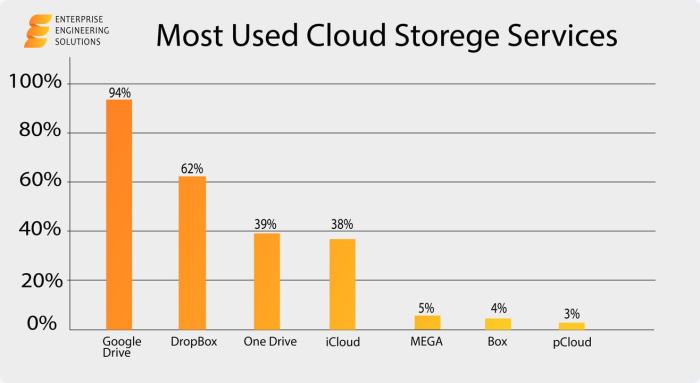
Keeping your cloud servers humming along requires a proactive approach. Ignoring potential problems can lead to downtime, data loss, and a hefty bill. A robust monitoring system is crucial for identifying and resolving issues before they significantly impact your applications and users. This section Artikels strategies for building a comprehensive monitoring system and tackling common server errors.Setting up a comprehensive monitoring system involves several key steps.
First, you’ll need to choose the right monitoring tools. There are many options available, ranging from open-source tools like Prometheus and Grafana to cloud-based services like Datadog and New Relic. The best choice depends on your specific needs, budget, and technical expertise. Once you’ve selected your tools, you’ll need to configure them to monitor key metrics such as CPU utilization, memory usage, disk I/O, network traffic, and application performance.
Setting up alerts for critical thresholds is essential; this ensures you’re notified immediately when something goes wrong. Finally, regularly review your monitoring data to identify trends and potential problems before they escalate.
Common Server Errors and Troubleshooting
A well-designed monitoring system helps identify and diagnose issues quickly. Here are some common server errors, their causes, and solutions:
| Error Type | Description | Cause | Solution |
|---|---|---|---|
| High CPU Utilization | The CPU is consistently running at or near 100% capacity. | Resource-intensive processes, poorly optimized code, or a denial-of-service (DoS) attack. | Identify and terminate resource-intensive processes. Optimize application code. Investigate for DoS attacks and implement appropriate security measures. Consider scaling up to a larger instance size. |
| Low Memory | The server is running out of available memory, leading to slow performance or crashes. | Memory leaks in applications, insufficient memory allocation, or a large number of concurrent users. | Identify and fix memory leaks. Increase the amount of RAM allocated to the server. Optimize application code to reduce memory consumption. Consider scaling up to a larger instance size. |
| Disk Space Exhausted | The server’s hard drive is full, preventing new files from being written. | Large log files, excessive temporary files, or insufficient disk space allocation. | Delete unnecessary files. Increase the size of the hard drive or utilize cloud storage solutions. Configure log rotation to prevent log files from consuming excessive space. |
| Network Connectivity Issues | The server is unable to connect to the network or other servers. | Network outages, misconfigured network settings, or firewall issues. | Check network connectivity using ping and traceroute commands. Verify network settings on the server and router. Configure firewall rules to allow necessary network traffic. |
| Application Errors | Errors within the application itself, preventing it from functioning correctly. | Bugs in the application code, database issues, or configuration problems. | Review application logs for error messages. Check database connectivity and query performance. Review application configuration files for errors. |
Using Logging and Metrics for Performance Issue Identification
Effective logging and metrics are indispensable for understanding server performance. Logs provide detailed information about events and errors occurring on the server. Analyzing logs can pinpoint the root cause of many problems. Metrics, on the other hand, offer a quantitative view of server performance, allowing you to track key indicators over time. By correlating logs and metrics, you can gain a comprehensive understanding of server behavior and identify potential issues proactively.
For example, a sudden spike in error logs coupled with high CPU utilization might indicate a problem with a specific application. Regularly reviewing both logs and metrics is crucial for maintaining optimal server performance.
Illustrative Example: A High-Traffic Website
Imagine building a website like, say, a popular online retailer during its annual mega-sale. Millions of users are simultaneously browsing products, adding items to their carts, and checking out. This requires a robust and scalable server infrastructure to handle the massive influx of traffic without compromising performance or user experience. Let’s explore the architecture needed to support such a high-traffic website.This example showcases a typical three-tier architecture, a common and effective model for handling high-traffic websites.
This structure allows for independent scaling of each component based on specific needs.
System Architecture
The system is built on a three-tier architecture: a presentation tier, an application tier, and a data tier. The presentation tier consists of a load balancer distributing traffic across multiple web servers. These servers are responsible for serving static content like images and HTML pages. The application tier houses application servers running the business logic, handling user requests, and interacting with the database.
The data tier comprises a cluster of database servers, typically employing a relational database management system (RDBMS) like MySQL or PostgreSQL, for efficient data storage and retrieval. A content delivery network (CDN) caches static content closer to users, reducing server load and improving response times.
Load Balancing
A load balancer acts as the first point of contact for all incoming requests. It intelligently distributes traffic across multiple web servers, preventing any single server from becoming overloaded. Common load balancing algorithms include round-robin, least connections, and source IP hashing. This ensures high availability and prevents single points of failure. Think of it like a skilled air traffic controller directing planes to different runways to avoid congestion.
In this case, the “planes” are user requests and the “runways” are web servers.
Scaling Strategies, Cloud computing server usage
To handle peak loads, the system employs both vertical and horizontal scaling. Vertical scaling involves upgrading individual servers with more powerful hardware (more RAM, faster processors). Horizontal scaling, on the other hand, adds more servers to the pool. This is often a more cost-effective and flexible approach for handling unpredictable spikes in traffic. During the mega-sale, the system automatically scales horizontally by adding more application and database servers as needed.
This dynamic scaling ensures the website remains responsive even under extreme load. Amazon Web Services (AWS) Auto Scaling or Google Cloud Platform (GCP) Managed Instance Groups are examples of services that automate this process.
Security Measures
Security is paramount. The system employs a multi-layered security approach, including firewalls, intrusion detection systems (IDS), and web application firewalls (WAFs). Regular security audits and penetration testing identify and address vulnerabilities. HTTPS encryption protects user data during transmission. Access control mechanisms restrict access to sensitive data and resources.
Regular software updates and patching keep the system secure against known vulnerabilities. Think of this as a castle with multiple layers of defense, making it incredibly difficult for attackers to breach.
Database Management
The database tier uses a cluster of database servers to ensure high availability and scalability. Data replication ensures that data is available even if one server fails. Database connection pooling optimizes database performance by reusing connections instead of constantly creating new ones. Query optimization techniques, such as indexing and caching, improve query response times. The database also incorporates measures to prevent SQL injection and other common database attacks.
This ensures data integrity and availability under heavy load. This is like having multiple librarians working together to quickly retrieve information from a vast library.
Mastering cloud computing server usage isn’t just about technical know-how; it’s about strategic decision-making. By understanding the nuances of different server types, optimizing resource allocation, and prioritizing security, you can unlock significant cost savings and performance improvements. Remember, the cloud is a powerful tool, but its effectiveness depends on your ability to wield it wisely. So, start exploring, experiment, and build amazing things!
Query Resolution: Cloud Computing Server Usage
What’s the difference between IaaS and PaaS?
IaaS (Infrastructure as a Service) provides virtual servers and basic infrastructure, while PaaS (Platform as a Service) offers a more complete platform with tools and services for application development and deployment.
How do I choose the right cloud provider?
Consider factors like pricing, geographic location, features offered, and level of support when selecting a cloud provider (AWS, Azure, GCP, etc.).
What are some common cloud security threats?
Common threats include data breaches, DDoS attacks, misconfigurations, and insider threats. Strong passwords, firewalls, and regular security audits are crucial.
What is auto-scaling?
Auto-scaling automatically adjusts the number of servers based on demand, ensuring optimal performance and cost efficiency.