Cloud computing vs server client – Cloud computing vs server-client: It’s a debate that’s been raging for years, and for good reason! Both offer ways to access and manage data and applications, but their approaches differ drastically, impacting everything from scalability and cost to security and maintenance. Choosing the right architecture is crucial for any project, and understanding the core differences is the first step to making that smart decision.
This exploration will dive into the nitty-gritty, helping you understand which system is the best fit for your needs.
We’ll break down the fundamental principles of each, compare their strengths and weaknesses across various aspects like security, scalability, and cost, and even look at real-world examples to illustrate the practical implications of each choice. Think of this as your ultimate guide to navigating the world of cloud vs. server-client architectures – get ready to level up your tech knowledge!
Data Management and Storage
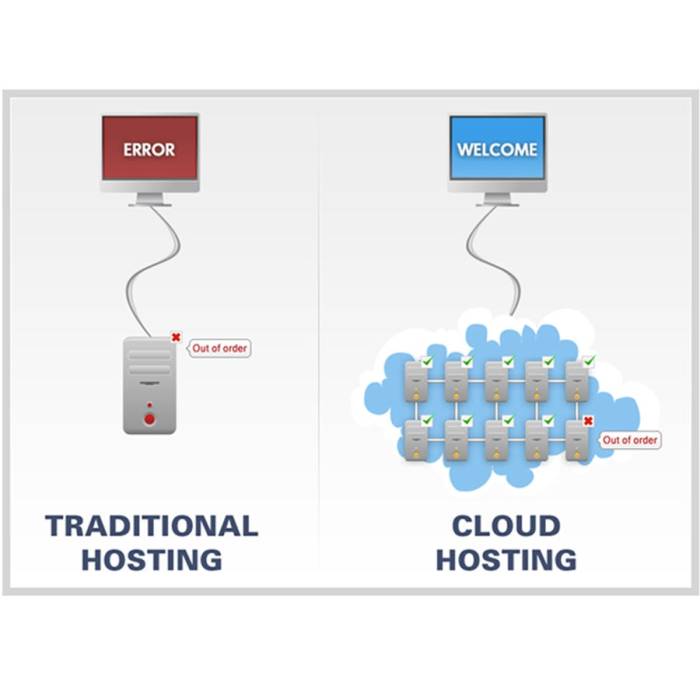
Cloud computing and client-server architectures differ significantly in how they handle data storage and management. The core difference boils down to location and accessibility: cloud solutions centralize data in remote servers, while client-server models distribute data between clients and a central server. This impacts everything from data redundancy and backup strategies to the types of databases employed and how users access information.Data storage and management in cloud computing leverages a massive network of interconnected servers, providing scalability and flexibility that traditional client-server setups often struggle to match.
The distributed nature of cloud storage inherently offers higher levels of redundancy and fault tolerance. Client-server systems, on the other hand, typically rely on a single or a limited number of servers, making them potentially vulnerable to single points of failure.
Data Redundancy and Backup Strategies
Cloud providers typically employ multiple layers of redundancy to protect data. This often involves geographically dispersed data centers, mirroring data across multiple servers, and employing sophisticated error correction codes. Data loss is minimized through automatic replication and backups, often performed seamlessly in the background. In contrast, client-server systems require more proactive data backup strategies. Administrators need to implement regular backups to separate storage locations (e.g., external hard drives, tape backups, or a secondary server) to safeguard against hardware failures or data corruption.
The responsibility for data security and redundancy falls squarely on the shoulders of the client-server system’s administrators. A failure to implement robust backup and recovery plans can lead to significant data loss.
Database Solutions
Cloud computing offers a wide range of database solutions, including relational databases (like MySQL, PostgreSQL, and Oracle Cloud Infrastructure), NoSQL databases (like MongoDB, Cassandra, and DynamoDB), and data warehousing solutions (like Snowflake and Amazon Redshift). The choice depends on the specific application needs. Client-server systems also utilize various databases, but the options might be more limited depending on the server’s capabilities and licensing.
Common choices include MySQL, PostgreSQL, Microsoft SQL Server, and Oracle Database. Cloud platforms often provide managed database services, simplifying administration and maintenance. Client-server deployments typically require dedicated database administrators to handle installation, configuration, tuning, and maintenance.
Investigate the pros of accepting cloud computing server space in your business strategies.
Data Accessibility and Retrieval Methods
Cloud computing generally provides easier and more flexible data accessibility. Users can access data from virtually anywhere with an internet connection, using a variety of devices and applications. Data retrieval methods are often streamlined through APIs and well-defined interfaces. Client-server systems, on the other hand, typically restrict data access to users within the local network or those with authorized remote access.
Data retrieval can be slower and more complex, depending on the network infrastructure and the application’s design. For example, accessing a company’s internal database through a VPN from a remote location on a client-server system might be slower and more prone to connectivity issues than accessing the same data from a cloud-based system.
Cost Analysis and Return on Investment
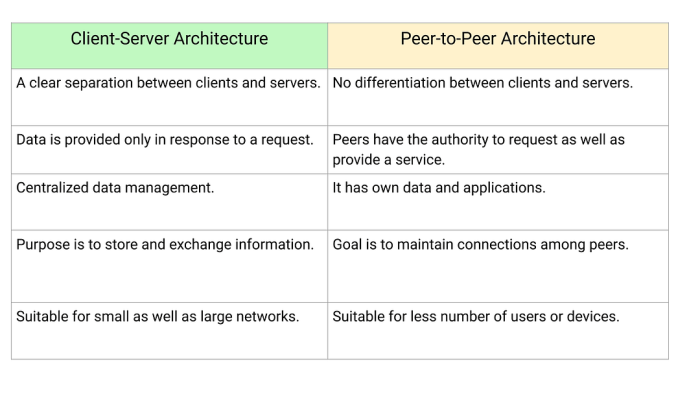
Choosing between cloud computing and a traditional client-server architecture involves a careful consideration of costs. While initial investments might seem lower for one approach, the long-term total cost of ownership (TCO) can vary significantly depending on several factors. Understanding these factors is crucial for making an informed decision that aligns with your business needs and budget.Total Cost of Ownership (TCO) ComparisonThe TCO for cloud computing and client-server systems differs significantly.
Client-server models typically involve higher upfront capital expenditure (CapEx) due to the need for purchasing and installing servers, networking equipment, and software licenses. Cloud computing, on the other hand, often relies on operational expenditure (OpEx), paying for services as you use them. However, unexpectedly high usage can lead to unexpectedly high cloud bills. This shift in cost structure is a key differentiator.
Infrastructure Costs
Client-server infrastructure demands significant upfront investment in hardware like servers, storage devices, and network infrastructure. This includes the cost of purchasing, installing, and configuring the equipment. Ongoing maintenance, including power, cooling, and physical space, adds to the operational costs. Cloud providers handle most of this infrastructure, reducing the CapEx burden but shifting costs to ongoing usage fees. For example, a small business setting up a client-server system might spend tens of thousands of dollars on servers, networking equipment, and software licenses, while a comparable cloud solution might cost a few hundred dollars per month.
Maintenance and Support Costs
Client-server systems require dedicated IT staff for ongoing maintenance, updates, security patching, and troubleshooting. This includes salaries, training, and potential outsourcing costs. Cloud providers typically handle these aspects, reducing the need for extensive in-house IT expertise. However, you might still need internal staff to manage your cloud services and ensure optimal performance. This difference in maintenance and support represents a significant ongoing cost difference between the two models.
Personnel Costs
The need for skilled IT personnel is another key cost driver. Client-server setups demand dedicated system administrators, network engineers, and database administrators. Cloud computing often reduces this need, allowing businesses to allocate IT resources to other strategic initiatives. While cloud management still requires some IT expertise, the level of expertise and number of personnel required is usually significantly less.
This difference can translate to substantial savings over the long term, particularly for smaller organizations.
Cost-Benefit Analysis: Example
Let’s consider a hypothetical e-commerce business. A client-server solution might require an initial investment of $50,000 for hardware and software, plus $20,000 annually for maintenance, support, and IT staff salaries. A comparable cloud-based solution might cost $5,000 annually for cloud services and $10,000 annually for IT staff to manage the cloud infrastructure. Over five years, the client-server model would cost $150,000, while the cloud solution would cost $75,000, representing a significant cost saving.
However, the cloud solution’s cost is directly tied to usage, and a sudden surge in traffic could lead to unexpected expenses.
Cloud Pricing Models and Their Impact, Cloud computing vs server client
Cloud providers offer various pricing models, impacting overall costs. These include:
- Pay-as-you-go: You pay only for the resources you consume, offering flexibility but potentially leading to unpredictable costs.
- Reserved Instances: Committing to a longer-term contract reduces the cost per unit of resource.
- Spot Instances: Using spare computing capacity at significantly lower prices, but with the risk of instances being terminated.
The chosen pricing model significantly affects the overall cost and predictability of cloud expenditure. For example, a business experiencing seasonal peaks in demand might benefit from a combination of reserved and spot instances to optimize costs. Conversely, a business with consistent and predictable usage might find reserved instances more cost-effective.
So, cloud computing or server-client? The answer, as with most things in tech, isn’t a simple “one size fits all.” The best choice depends heavily on your specific needs, budget, and technical expertise. While cloud offers incredible scalability and flexibility, server-client provides more control and potentially lower latency in certain situations. By carefully weighing the pros and cons of each – as we’ve explored here – you can make an informed decision that sets your project up for success.
Hopefully, this deep dive has armed you with the knowledge to tackle this critical architectural choice with confidence.
FAQ Resource: Cloud Computing Vs Server Client
What are the major security differences between cloud and server-client?
Cloud providers handle much of the physical security, but you’re responsible for data security within the cloud. Server-client puts the onus entirely on you for both physical and data security, requiring significant investment in infrastructure and expertise.
How does data backup differ between these architectures?
Cloud platforms typically offer built-in backup and redundancy features. With server-client, you need to implement and manage your own backup solutions, which can be complex and time-consuming.
What about cost – which is typically more expensive in the long run?
It depends. Cloud can have unpredictable costs if not managed carefully, while server-client requires upfront capital investment in hardware and ongoing maintenance costs. A thorough cost-benefit analysis is crucial for both.
Which is better for small businesses?
Cloud is often a better choice for small businesses due to its lower upfront costs and scalability. Server-client can be more cost-effective for businesses with very specific, predictable needs and in-house IT expertise.